Generate Pro has code to add featured image above the content (when featured image is set to be shown in content archives in Genesis settings) but it’s not set to link to post’s permalinks.
If you’d like the featured images for entries in content archives to be clickable, simply edit the child theme’s functions.php and change
printf( '<div class="featured-image"><img src="%s" alt="%s" class="entry-image"/></div>', $image, the_title_attribute( 'echo=0' ) );
to
printf( '<div class="featured-image"><a href="%s"><img src="%s" alt="%s" class="entry-image"/></a></div>', get_the_permalink(), $image, the_title_attribute( 'echo=0' ) );
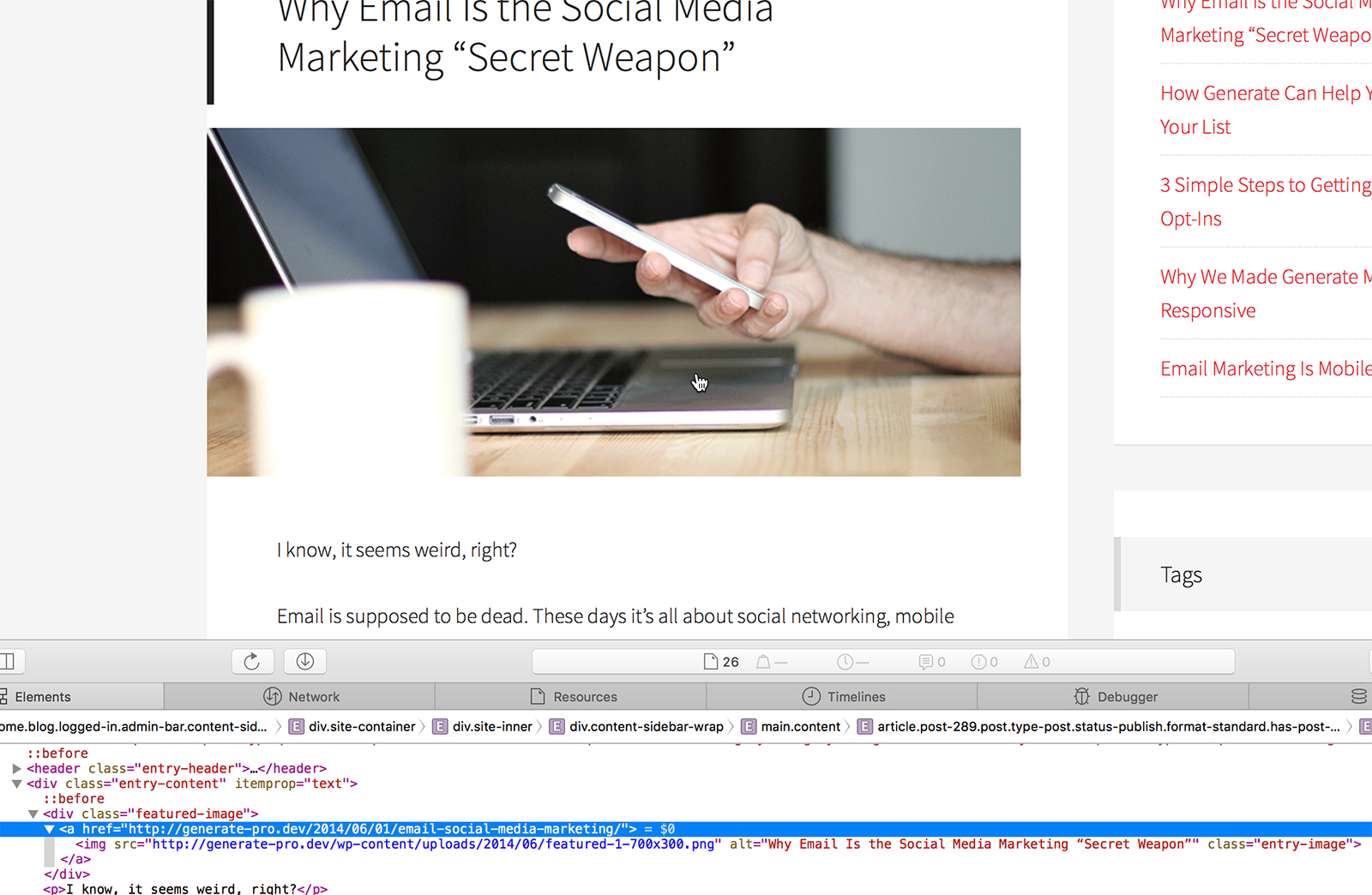
Hi there,
I need to make the featured image (on home, archive pages) clickable in Generate Pro.
I don’t want to make the entry image clickable.
Could you please share the code to do it?