Looking to display the site description text below the site title in your Genesis site’s header?
Chances are, it is present in the HTML markup but hidden via CSS.
For example, in Genesis Sample 2.6.0 locate
.site-description,
.wp-custom-logo .site-title {
border: 0;
clip: rect(0, 0, 0, 0);
height: 1px;
overflow: hidden;
position: absolute !important;
width: 1px;
word-wrap: normal !important;
}
in style.css and change it to
.wp-custom-logo .site-title {
border: 0;
clip: rect(0, 0, 0, 0);
height: 1px;
overflow: hidden;
position: absolute !important;
width: 1px;
word-wrap: normal !important;
}
You might also want to add
.site-description {
margin-bottom: 0;
}
to get rid of the space below the tagline.
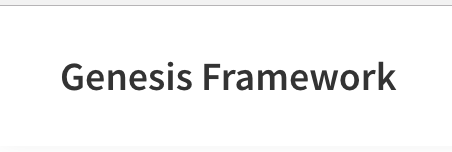
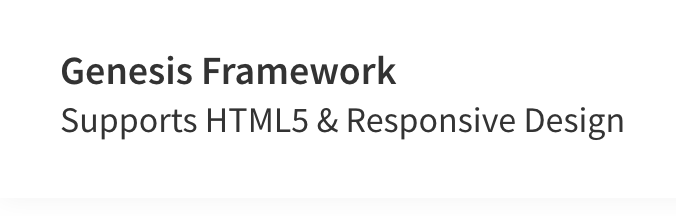
Hi, what are the differences between the two? It seems they do not work.
Hi Alan,
Difference between what two again?
It doesn’t look like there’s any difference between the two pieces of code above except the removal of .site-description. Is this correct?