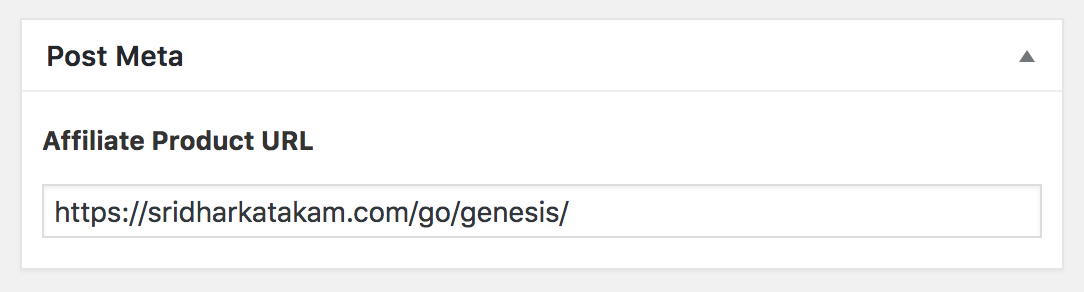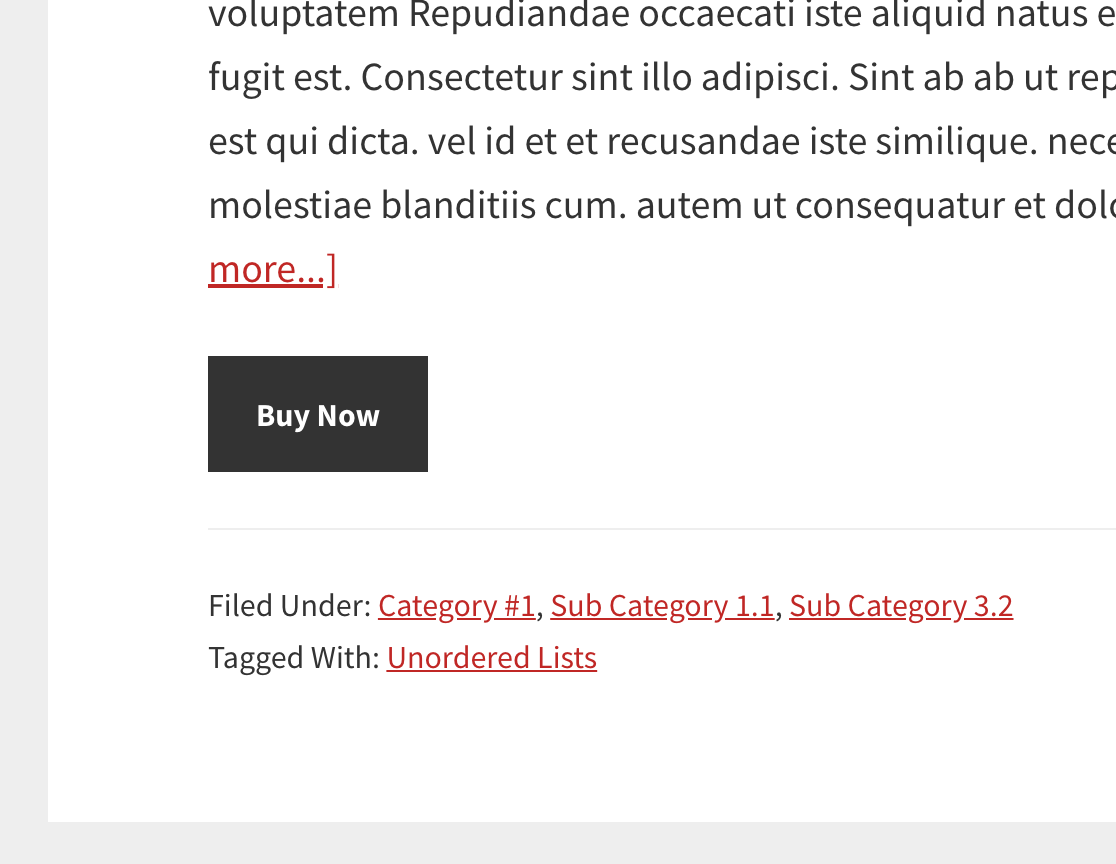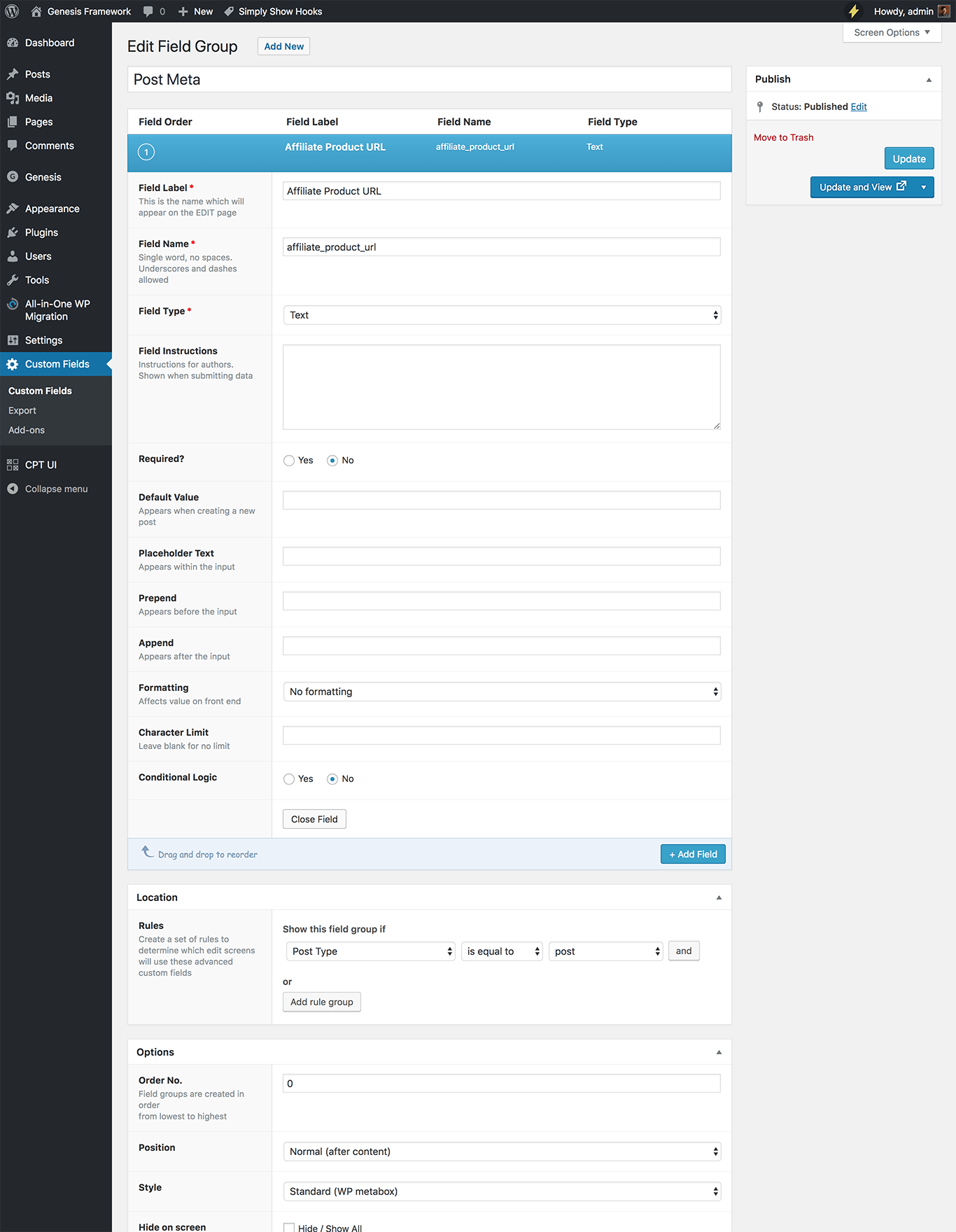This tutorial provides the code to output a “Buy Now” link button below entry content in Genesis if a affiliate_product_url custom field created using Advanced Custom Fields plugin is not empty.
Backend:
Frontend:
We shall ensure that the link will be shown only if Affiliate Product URL has been entered for the individual posts.
Step 1
Install and activate Advanced Custom Fields.
It is recommended to use the Pro version since the free version of the plugin does not have a URL type field.
We shall use the free version in this tutorial.
Step 2
Create a field group named say, “Post Meta” having a “Affiliate Product URL” text field like so:
Step 3
Add the following in child theme’s functions.php:
add_action( 'genesis_after_entry_content', 'sk_show_affiliate_url' );
/**
* Outputs a "Buy Now" link button below entry content if `affiliate_product_url` custom field is not empty.
*/
function sk_show_affiliate_url() {
$affiliate_product_url = get_post_meta( get_the_ID(), 'affiliate_product_url', true );
if ( $affiliate_product_url ) {
printf( '<a href="%s" class="buy-now button">Buy Now</a>',
esc_url( $affiliate_product_url )
);
}
}
Step 4
Add the following in child theme’s style.css:
.buy-now.button {
margin-bottom: 28px;
}
Step 5
Add/Edit your Post(s), scroll down to “Page Meta” metabox and enter your desired external URL for that Post.