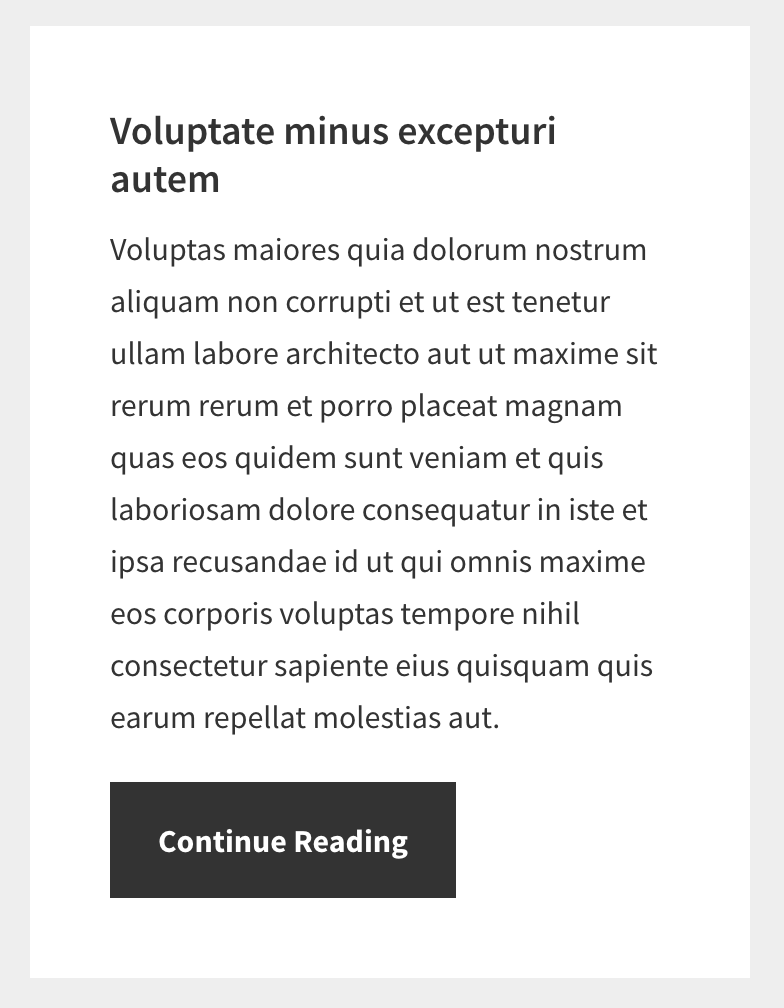In the comments section of How to add a Read More button below content/excerpts in Genesis, a user asked:
Perfect. However it does not seem to change the links on the featured posts. Do I need to add something? I have tried with no success. Thanks in advance.
This tutorial provides the steps to use Custom Genesis Featured Posts Widget plugin to add a “Continue Reading” button below the excerpts/content for posts in the output of Genesis Featured Posts Widgets.
Step 1
Go to https://gist.github.com/srikat/8e7ecf30329462f91e8d15d9ff448aef and click on “Download ZIP” button.
Rename the file as custom-featured-post-widget.zip and upload it at Plugins > Add New.
Activate the plugin.
Step 2
Edit class-custom-featured-post.php inside the plugin’s folder.
Above
genesis_markup( array(
'html5' => '</article>',
'xhtml' => '</div>',
) );
add
printf( '<a href="%s" class="more-link button">%s</a>', get_permalink(), esc_html__( 'Continue Reading' ) );
Here is the modified file for your reference.
Step 3
Add the following in child theme’s style.css:
.more-link.button {
margin-top: 20px;
}