This tutorial is a variation of Genesis Sandbox Featured Content Widget's output in a responsive grid with title and excerpt/content on hover where in instead of a single GSFC's widget that shows multiple entries (posts), we are going to use multiple GSFC widgets with each featuring a Page.
The tutorial is written for Genesis Sample child theme and should work with other themes with some modifications.
Step 1
Install and activate Genesis Sandbox Featured Content Widget if you haven't already.
Step 2
Create a file named say, sk-set-gsfc-height.js in child theme's js directory (create js directory if not existing) having the following code:
To view the full content, please sign up for the membership.
Already a member? Log in below or here.
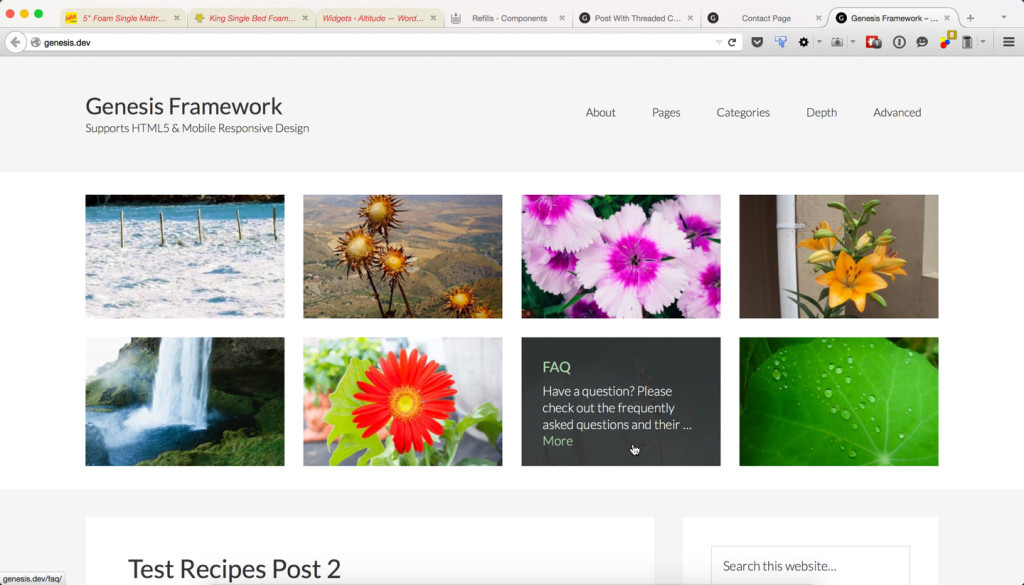
Hey Sridhar,
This tutorial is exactly what I was looking for. I want to feature a variety of pages and posts on my homepage. I believe I have followed your tutorial correctly, and the featured pages are showing up, but they don’t look right, they are all collapsed on top of each other and all aligned to the left.
Could you possibly take a look and let me know what I have done wrong? Thanks!
http://www.youcanlearnthebible.com
B
Looks good. Guess you managed to fix it?