In the past, I wrote about setting up WordPress PHP code standards in Visual Studio Code. This article shows how we can go one step further and set up JavaScript & CSS linting (code analysis for potential errors) and pretty printing / auto formatting for PHP, CSS & JS. We are going to use Node, […]
Tools
Local to Live WordPress Websites Workflow using DesktopServer, Bitbucket, SourceTree, Dploy.io and WP Migrate DB Pro
Version control and working on a WordPress website locally while being able to push the changes to live site with the click of a button is something that most of us (esp. those that have seen the benefits) appreciate the usefulness of. In this tutorial I share step-by-step details of the process I have pieced […]
How to solve “Object not found!” issue when files are placed manually in DesktopServer
Yesterday I tried using BackupBuddy for taking a full backup of a site that was hosted on Synthesis and backup process did not finish and failed due to a problem with the zip command. Checking alternate zip method did not help. I then used the free Duplicator plugin and it had no problems taking the […]
DesktopServer Tip: Ensure that name of Export and active theme’s name do not match
Yesterday I wanted to export a localhost install of WordPress, http://centric-pro.dev from my old computer (MacBook Air) to the new one (MacBook Pro). I have the current latest version of DestopServer Premium, 3.6.3 running on both the laptops. I entered “centric-pro” in the ‘Export As’ field and let DestopServer generate the zip file. I then […]
How to change Timezone in MAMP when using DesktopServer
To view the full content, please sign up for the membership. Already a member? Log in below or here. Username Password Remember Me Forgot Password
Responsive Design View Presets in Firefox for Web Development
Firefox has a fantastic featured baked in called Responsive Design View for quickly resizing your active tab to different Preset dimensions. To bring it up, go to Tools > Web Developer > Responsive Design View or press Cmd + Alt + M on a Mac or Ctrl + Shift + M on a PC. If […]
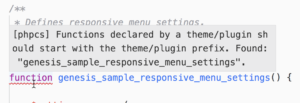
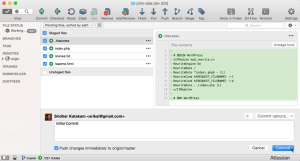
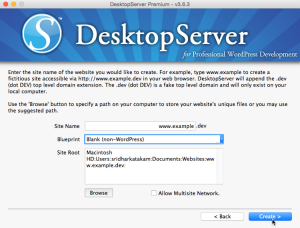
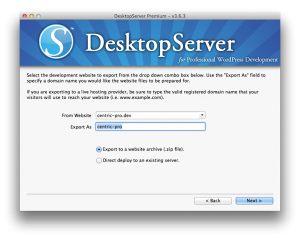
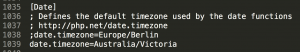
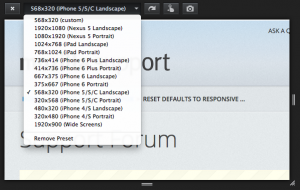
Recent Comments