Pete Love’s Responsive-Tabs jQuery script can be used to display content in tabs at regular desktop widths which automatically collapses to a accordion view at a specific width (767px by default, configurable). Follow the steps below to use it in your WordPress site. First, screenshots. 768px and above: 767px and below: Screencast: Step 1 Upload […]
WordPress
Cross-browser animations using Animate.css
To view the full content, please sign up for the membership. Already a member? Log in below or here.
Conditional for mobile check in WordPress
To view the full content, please sign up for the membership. Already a member? Log in below or here.
Displaying CPT entries in Genesis Archive Page Template
Genesis comes built-in with a Page template called Archive. When this template is applied to a static Page, site content i.e., list of Pages, Categories, Authors, Monthly archives, Recent Posts will automatically appear on that Page. This is great for having a Sitemap for your human visitors. What if you wanted to add entries of […]
Adding a cart icon with number of items and total cost in nav menu when using WooCommerce
Sara asked in Genesis WordPress Facebook group, Does anyone know of a good tutorial on how to add a shopping cart that display the number of items and total using WooCommerce. I want it to function similar to this plugin but I do not want to use a plugin. Thanks http://wordpress.org/plugins/woocommerce-menu-bar-cart/ In this article I […]
Adding social icons in navigation using Menu Social Icons plugin
To view the full content, please sign up for the membership. Already a member? Log in below or here.
Using jQuery.Pin to make any element sticky in WordPress
jQuery.Pin is an excellent jQuery script to pin any element to the top of a container. In this article I shall go over implementing jQuery.Pin in WordPress to make Primary Navigation menu and a widget in News Pro (a Genesis child theme) stick to the top of screen as the rest of the page content […]
How to fade away an element when scrolling down and fade it back when scrolling up in WordPress
In Agency Pro, a Genesis child theme the welcome text content gradually fades away when scrolled down and appears in full opacity when scrolling back up. In this article I am going to provide an example of using Agency Pro’s JavaScript in Minimum Pro. This can be applied in any WordPress theme. Screencast: In the […]
Previous and Next Post Navigation within the same Category in Genesis
To view the full content, please sign up for the membership. Already a member? Log in below or here.
Using Animate.css with Waypoints jQuery
To view the full content, please sign up for the membership. Already a member? Log in below or here.
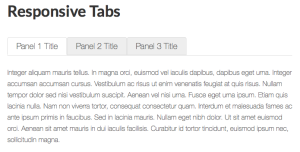
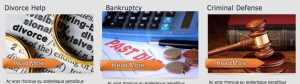
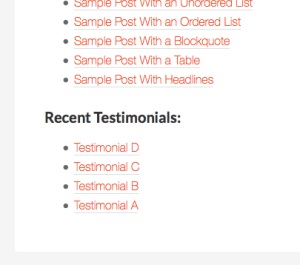



Recent Comments