Scenario: Settings > Reading set to show 10 (or whatever number, doesn’t matter) latest blog posts (WordPress default). And you want to display just 3 Posts without links to next sets of paginated pages. So let’s just add this in functions.php: Simple, right? Apparently, that is not sufficient. When you reload your Posts page (the […]
WordPress
How to show different menus in Secondary Navigation depending on whether user is logged in or not
In my Facebook group a user asked: I love all your posts. I’m looking for help for something simple. I have a membership site, and I need to swap out my secondary menu based on whether the visitor is logged in or not. Here are the requirements: For non-logged in visitors, show Login Menu menu […]
How to display Content in Lightbox upon clicking Featured images in Portfolio CPT Archive in Genesis
In my Facebook group a user posted a tutorial request: A cpt with a popup image with details to the right of the image. Just like if you visit instagram.com/account and it will popup with a right and left arrow. In this tutorial I share the code for setting up Portfolio CPT (using Portfolio Post […]
How to set up different menus on different Pages/Posts in Altitude Pro using Genesis Simple Menus
In one of my current Genesis customization projects, the requirement is to give the site owner an easy way to select her desired WordPress menu which would appear in the header area of Altitude Pro. By default a menu assigned to Primary Navigation location at Appearance > Menus will appear site-wide. wp_nav_menu_args filter can be […]
How to replace Primary Sidebar with a custom sidebar for WooCommerce pages in Genesis
In my Facebook group, a user asked: I’ve added the Genesis Simple Sidebar plugin to my site, and created a new sidebar, which I want to display on all my shop and product pages. Is there a way to automatically set to that sidebar when creating a new product? … and along similar lines, is […]
Full Screen Portfolio with PagePiling in Genesis
In the members-only forum a user asks: I love the PagePiling.js tutorial you do here: Full Screen Scrolling Sections in Genesis using PagePiling.js What I would like to do is use that Page Piling effect to go between portfolio items, where each change shows a different portfolio entry. Is there a way to link up […]
How to add a transparent color overlay to Soliloquy slider
In the members-only forum a user asks: How would you go about adding an overlay to a Soliloquy Slider, for example if you wanted to add an image tint (background: rgba(89, 33, 49, 0.5);) or a pattern. This could also be handy if you wanted to use a Carousel to display Logos, in which you […]
How to display Genesis eNews Extended opt-in form in a timed popup
A user asked: Is it possible to use eNews Extended as a timed popup like Mailmunch or Sumome? Not out of the box but this is possible with a tiny bit of code. We shall register a widget area, place eNews widget into this, create a custom shortcode that outputs the widget area and add […]
How to conditionally replace menu in Primary Navigation with Product Categories and their terms on WooCommerce pages in Genesis
While it is straight forward to manually add WooCommerce Product Categories and their terms as menu items and sub menu items of a custom menu in WordPress, in this article I show how we can set up a custom menu to automatically show all Product Categories and the corresponding terms as sub menus. Additionally we […]
Full Screen Soliloquy Slider with Transparent Floating Header in Centric Pro
In this tutorial I share the steps for setting up a Soliloquy (commercial plugin) slider as full screen background for header and Home 1 section of Centric Pro. Screenshot: Screencast: Step 1 Install and activate Soliloquy. Step 2 Create a slider named say, ‘Home Slider’ and set it up like so: Config tab: To view […]
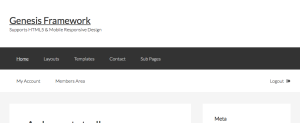
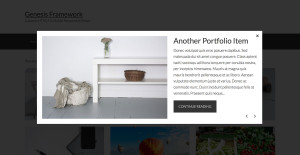

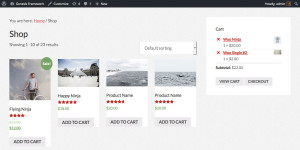
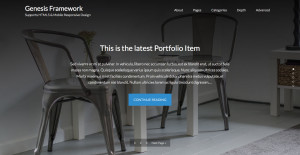

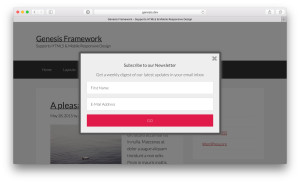
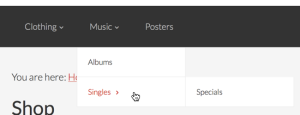
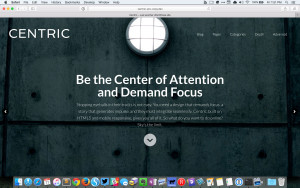
Recent Comments