This tutorial provides the steps to move a menu assigned to the Secondary Navigation location from the footer to below site header in Genesis Sample 2.6.0. Step 1 Edit Genesis Sample’s functions.php. a) Change the label for the secondary menu location from Footer Menu to Secondary Navigation. i.e., change // Renames primary and secondary navigation […]
Videos
[Video] Custom Genesis Front Page
Earlier today I had a Zoom screen share meeting with a user who wanted to know how to set up a custom homepage in Genesis that looks like this: You can find below recordings of the session which cover these topics: creating a site from scratch on localhost using DesktopServer, activating Genesis Sample, creating a […]
Split Navigation with menu items on logo’s left and right in Genesis
April 24, 2018: The tutorial on this page is for an older version of Genesis Sample. For v2.6.0 and above, follow this instead. The theme version is yet to be updated. Updated on July 03, 2017 If you’d like to purchase a theme version of this tutorial, get it here. In the past, I wrote […]
[Video] Re-creating a static site in Genesis – Day 2
Day 1 In today’s session I show how full-screen pushing navigation by CodyHouse can be incorporated in Genesis. Recording of the 1hour 32min long screencast is below. To view the full content, please sign up for the membership. Already a member? Log in below or here.
[Video] Re-creating a static site in Genesis – Day 1
Yesterday I had a 1-on-1 coaching session with a user in Skype to help him get an idea on how to approach setting up his existing static HTML site in WordPress using Genesis. Here’s the URL of the current static site: http://static.eurekaw3.agency/ The design is not that usual and implementing this in Genesis isn’t a […]
[Video] How to see code changes between original and modified version of a theme using SourceTree
Scenario: You have customized a child theme and now want to know what files have changed and the specific code changes in those files compared with the original unmodified version of that theme. In the screencast below I show how this can be done using the free Git client, SourceTree which is available for both […]
[Video] Re-creating a website in Genesis – Day 2
Previous videos in the series so far: Day 1 Today we are going to change child theme name style Page titles change content archives display and style blog page. We shall use the built-in Genesis column classes to split entries into columns. limit the Posts on Posts page to those from a specific category add […]
How to change featured image display on single entry pages in Showcase Pro
Updated on Tuesday, April 25, 2017 for Showcase Pro v2.0.0. In the members-only forum a user asked: Could you post a tutorial on how to make the featured image of Showcase Pro appear in the body of the post (as usually happens in others Genesis child themes) instead of in the header? In this article, […]
[Video] Re-creating a website in Genesis – Day 1
Beginning today I am going to post one video a day each about an hour long on how to set up a simple website, http://cognitiveresults.com/ in WordPress using Genesis Sample child theme. The videos are recordings of Google hangout sessions with the site’s owner, a Genesis beginner and she will be asking me questions as […]
How to show a single post on Blog and only titles on Category archives in Genesis
In the comments section my How to show only Post titles on category pages in Genesis article, a user asked: This is almost exactly what I need. However, my client’s blog posts are REAAAALLLLYYYY long bible studies. So on the main blog page (which is not the home page – it’s another menu item), I […]


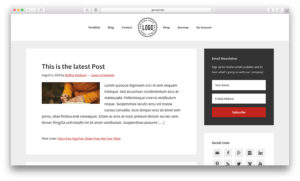
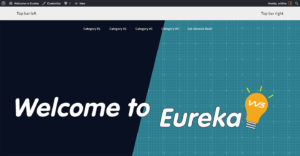

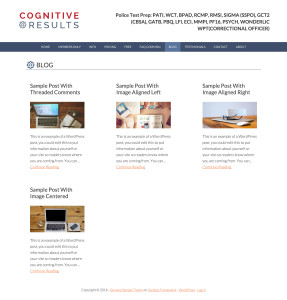
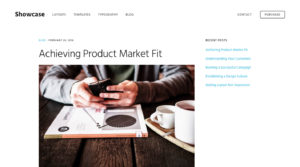
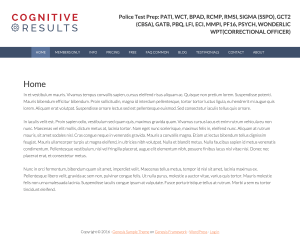
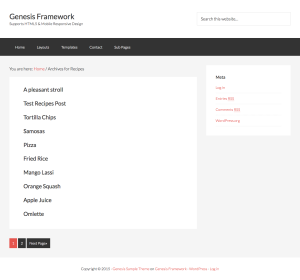
Recent Comments