When Modern Portfolio Pro is your site’s active theme Primary Nav does not appear by default on the site’s homepage/front page but does on inner pages. To make the Primary nav appear on homepage, add the following in front-page.php before the closing genesis();:
Quick Tips
DesktopServer Tip: Ensure that name of Export and active theme’s name do not match
Yesterday I wanted to export a localhost install of WordPress, http://centric-pro.dev from my old computer (MacBook Air) to the new one (MacBook Pro). I have the current latest version of DestopServer Premium, 3.6.3 running on both the laptops. I entered “centric-pro” in the ‘Export As’ field and let DestopServer generate the zip file. I then […]
How to add ‘inner’ body class to all inner pages in WordPress
WordPress automatically adds ‘home’ class to ‘body’ element for the site’s homepage/front page. Wouldn’t it be handier to have a ‘inner’ body class for all the other pages? This can be done by adding the following in child theme’s functions.php:
How to Remove Primary Navigation from homepage and show on inner pages only for logged in users
In my post titled Removing Primary navigation menu on home/front page in Genesis, Jeremy asked, Is there a way to add it so it not show on the front page and would only show on other pages if a user was logged in? i.e., the requirement is: 1) Remove Primary Nav from homepage 2) Display […]
Displaying a custom taxonomy terms dropdown for filtering CPT entries
Search & Filter is a simple search and filtering plugin using which we can search by Category, Tag, Custom Taxonomy, Post Type, Post Date to refine searches. Below is a sample shortcode that will display a dropdown showing terms of a “project-type” custom taxonomy. Selecting a term will display entries of a “projects” Custom Post […]
How to add a container above Header’s wrap in Genesis
To view the full content, please sign up for the membership. Already a member? Log in below or here.
Gravity Forms and Placeholder plugins
To view the full content, please sign up for the membership. Already a member? Log in below or here.
How to remove background splash in Agency Pro and Metro Pro
In Agency Pro and Metro Pro when a background image has been set via Appearance > Background, as the various pages are navigated to in the site, the background image will fade in with a splash. If you would like to disable this effect, edit js/backstretch-set.js and change
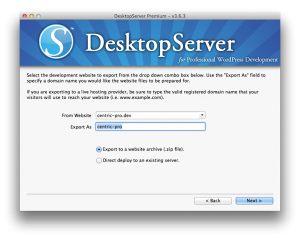

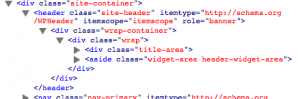
Recent Comments