When a Genesis – Featured Posts widget is set to display title and featured image (but not content) it may look something like this (screenshot from Lifestyle Pro): We can add CSS to overlay the entry titles centered on top of the featured images like this: Add the following in child theme’s style.css and customize […]
Premium Content
How to set up a simple FAQ section in WordPress using jQuery Collapse
In the past, I showed how jQuery Collapse can be used to display ACF Pro Repeater fields in the form of an open/close or expand/collapse section in Genesis here. This tutorial provides the steps for showing a FAQ section from static HTML content using jQuery Collapse. Screenshots: with all the panels closed: with a panel […]
How to display Posts and entries of a CPT together with different layout for each in Genesis
In my tutorial requests Trello board, a user asked: Request for displaying a combined list of normal posts and a CPT together and showing the posts differently depending on if it´s a normal post or a CPT. If a normal post it should show featured image above the title. If a CPT it should grab […]
Grid of featured images with sliding content panels on a CPT archive in Genesis
In my tutorial requests Trello board, a user asked: I would love a tutorial on how to use cpt and maybe the accordian show/hide to get a result similar to this Team/Staff page: http://www.unified.com/team/ I think this could be used for portfolio pages also. Thank you so much! I think this could be used for […]
Bottom Slide-in section in Genesis with js-cookie
This tutorial covers the steps for setting up a custom widget area that slides into view from the bottom of the browser window on page load and remains in view until the user closes it similar to that on Copyblogger.com. We shall use js-cookie to create a cookie in the user’s browser once the close […]
How to set up fadeUp effect from Digital Pro in any Genesis child theme
Digital Pro has two fadein animations: On page load As widget areas are scrolled to If you are looking to implement the same in other Genesis child themes, follow these steps: Step 1 Create a file named fadeup.js in your child theme’s js directory having the following code: To view the full content, please sign […]
Random rotating background image for Front Page 1 in Altitude Pro
In Genesis Slack chat a user asked, Hi, all. I’m working with Altitude Pro and thinking about a customization to front-page-1. I’d like to rotate 3-4 background images there; not a slider but rather one image per session pulled randomly from an array. Has anyone done something like this? In this tutorial, we shall upload […]
Relocating Primary Nav and Fixed Nav on Scroll in Smart Passive Income Pro
This tutorial covers the following customizations in Smart Passive Income Pro: moving the primary nav from below the header to above adding image logo (changeable via the customizer) to the primary nav registering a custom fixed nav that is initially hidden and appearing upon scrolling down. This fixed nav will also show the logo at […]
YouTube Videos Grid in Genesis using ACF Pro’s Repeater, Infinite Scroll and Featherlight
Updated on April 10, 2018 This tutorial covers the details of setting up a repeater type custom field for YouTube video URLs and displaying these on the front end in a grid of thumbnails, which when clicked plays the corresponding videos in a lightbox. We shall add a custom pagination (hidden) which is needed for […]
Split Navigation in Dynamik
A user requested for an updated tutorial for centered logo, split menu in header, like Modern Studio Pro, in Dynamik. This tutorial covers implementing split navigation with menu items on logo’s left and right in Dynamik. Responsive view: Step 1 At Genesis > Dynamik Design > Header a) set Header Minimum Height to 0 b) […]
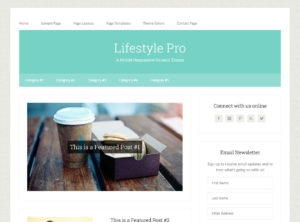
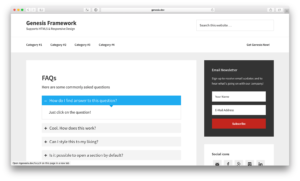
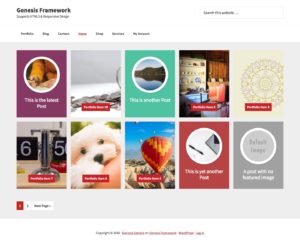
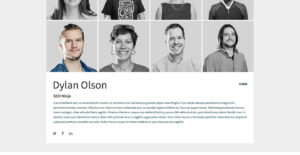
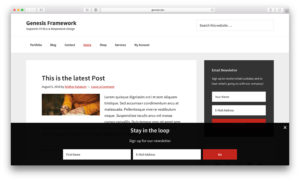
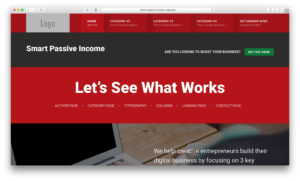


Recent Comments