In the members-only forum a user asked: Can you make a tutorial for setting a default featured image on a CPT in Genesis? For example, on a staff page when a staff member doesn’t have a profile picture available? To work in archives and single post. By adding the following code in child theme’s functions.php, […]
Genesis
Sliding Primary Navigation in Enterprise Pro
In the members-only forum a user asked: I’m looking to modify the responsive menu in the Enterprise Pro Theme from StudioPress. I’ve inserted to screenshots from where I have got to so far… Responsive Menu Closed: http://s9.postimg.org/hptq5f3mn/responsive_menu_closed.png Responsive Menu Open/Active: http://s12.postimg.org/3qjlpwxsd/responsive_menu_open.png I would like to try and achieve a similar result as Brian Gardners personal […]
How to display Staff members on archive page grouped by Staff type in Genesis
In Facebook’s Genesis group, a user wrote: I need to split up the Staff into three different types – Staff, Facilitators and Interns. I’ve created three custom taxonomies for them, and figured out how to display one of them, but I am not sure how to display them all on one page, but separated into […]
Post Tags Shortcode in Genesis with Support for Tag Slug Classes
This is the equivalent of Post Categories Shortcode in Genesis with Support for Category Slug Classes but for tags instead of for categories. The idea is to create a custom shortcode for displaying post tags in which each tag link has the corresponding tag slug as a CSS class in the markup of the HTML […]
How to set up a fixed header that shrinks on scroll in Genesis
A member asked: Do you have any tutorials that will help me to make the site header stick to the top of the page and reduce the vertical padding upon scrolling, just like at: www.studiopress.com? I have written about this in the past here: Shrinking Fixed Header in Genesis similar to that in Centric Pro. […]
Filterable Portfolio in Altitude Pro using Isotope
In the past I wrote a couple of tutorials on this topic here: Filterable Portfolio Grid in Altitude Pro with Title and Excerpt appearing on Hover Filterable Portfolio Grid on Front page and Archive page in Altitude Pro with Title, Excerpt and Clickable Custom Fields on Hover This article is different from the above in […]
Featured Posts Grid with Random Background Colors in Genesis
This is a simpler version of TheVerge.com style Featured Posts Grid in Genesis tutorial. We shall set 8 posts (only those with featured images) from a specific category to appear on the front page below header in Genesis in 2 rows of 4 columns. For each post, the featured image appears with the post title […]
Alternate blog and category layout with equal height columns in Streamline Pro
In the members-only forum a user asked: so I want my front page blog page archive pages to use the FastCompany inspired layout (https://sridharkatakam.com/fastcompany-com-inspired-layout-posts-page-genesis/) without the social sharing icons. I want the layout to be two columns and a small secondary sidebar on the right side. Of course the posts would have to be of […]
TheVerge.com style Featured Posts Grid in Genesis
In this tutorial I share the code for displaying 7 Posts from a specific “Featured” category in a colorful grid styled to look like the one on The Verge on the front page below the header in Genesis. On hover: At 767px and below the Posts will appear one below the other: While the tutorial […]
How to display Content in Lightbox upon clicking Featured images in Portfolio CPT Archive in Genesis
In my Facebook group a user posted a tutorial request: A cpt with a popup image with details to the right of the image. Just like if you visit instagram.com/account and it will popup with a right and left arrow. In this tutorial I share the code for setting up Portfolio CPT (using Portfolio Post […]

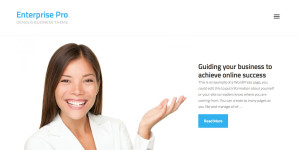

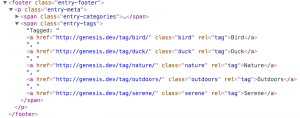

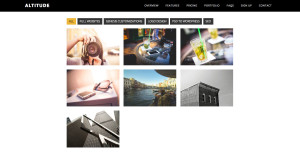
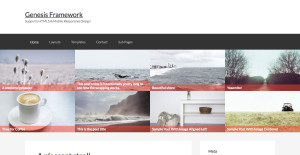

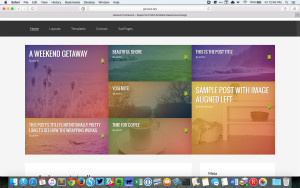
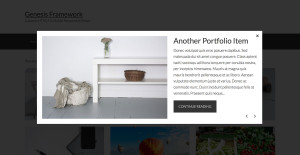
Recent Comments