In my Facebook group a user wrote: How to display categories or post images above header in a slider style format. We can use WP Term Images to associate images with categories and display these along with the category titles in a carousel above the primary nav above the header using Flickity in Genesis. Note: […]
Genesis
Posts Grid on Single Posts in Genesis using GFPC
In Genesis Facebook group a user asked how a grid of posts can be shown below the header on single post pages in Genesis with these requirements: ability to set the number of posts the current post should not be displayed in the grid working pagination What better plugin to accomplish this (esp. with the […]
Parallax slanted featured image on single posts in Genesis
In this tutorial we will add a custom div below the header/nav on single posts in Genesis and display the featured image (if present, otherwise a default fallback image) in it with parallax effect and slanted edge using clip-path. Screenshot: Screencast: Step 1 To view the full content, please sign up for the membership. Already […]
Fixed nav on scroll with button for full screen search in Genesis
In Genesis Slack chat a user asked, Is it possible to get this tutorial, https://sridharkatakam.com/slide-search-box-full-screen-overlay-genesis/ to work with this one https://sridharkatakam.com/how-to-make-primary-navigation-in-genesis-sticky-on-scroll-for-desktops-and-mobile-responsive-on-handhelds/? In this tutorial I share the steps for adding a magnifying glass search icon to the right of Primary nav in Genesis which when clicked opens a full screen overlay showing a search field. […]
How to use a custom template for specific category archives in Genesis
In Twitter a user asks, Question! Can I used a custom category template for specific categories using conditional tags? #genesiswp #wordpress — Melissa (@blushandjelly) September 16, 2016 This can be done using template_include filter in WordPress. Step 1 Create your custom template named say, template_custom-category.php in your child theme directory having the following: <?php // […]
Angled widget areas in Altitude Pro
Updated on May 03, 2019 This tutorial provides the steps to set up slanted edges for three widgets in Front Page 2 widget area of Altitude Pro using clip-path. clip-path is supported in Google Chrome, Firefox and Safari. Tested in Altitude Pro 1.2.2. Step 1 Let’s add code to add numeric index for widgets so […]
Inline image logo in Altitude Pro
A user wrote to me: Would love to know how to use a Retina logo with the Altitude Pro theme. I found a good tutorial that works well with most Genesis themes, but not Altitude Pro. The logo doesn’t shrink, as it should, once the Retina CSS is added. Anyway, take a look and let […]
particles.js in Genesis
In this tutorial we shall set up particles.js as a background for a custom Home Featured widget area in Genesis. Step 1 Upload particles.min.js to child theme’s js directory. Step 2 Create a file named say, particles-init.js in the same location having this code: To view the full content, please sign up for the membership. […]
How to make a specific section in Genesis editable via Beaver Builder
Updated on September 16, 2016 In Genesis Facebook group a user asked: I have an Executive Pro/Beaver Builder/client question for you, to see if this is possible. I haven’t used Beaver Builder. I just hand-code my CSS. The client wants to be able to do this themselves. This is in the home-top widget of Executive […]
How to set a custom Primary Sidebar for all Pages using a Page Template
In the comments section of How to set up different sidebars for archives and Pages in Genesis a user asked: How about activating the sidebar for a particular page based upon a template? Is it too late in the build to activate the sidebar in the template itself? We can register a custom widget area […]
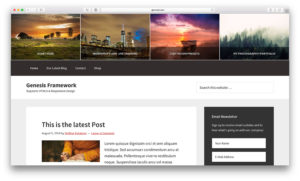

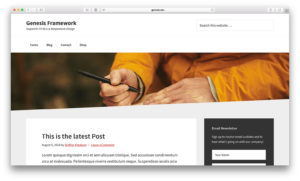
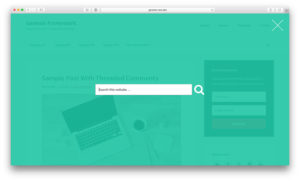

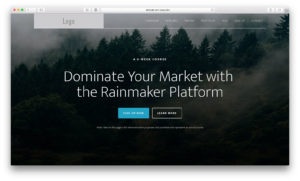
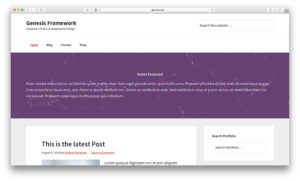
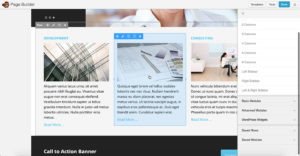

Recent Comments