In the comments section of Full-width hero image on category archive pages in Genesis, the user commented, Hi Sridhar! Thank you SO MUCH for creating this tutorial less than 24 hours after I asked about it! You are incredible. So I have a new wrinkle for you, what would the code look like if I […]
Genesis
How to display Portfolio Categories and Tags below Title for Portfolio items in Genesis
In Genesis Facebook group, a user asked: Working on a portfolio for a client who wants the category to show on the portfolio archive page under the title. She is using the Portfolio Post Type plugin. In archive-portfolio.php we removed the line to remove the post meta but the categories are still not showing. Any […]
Full-width hero image on category archive pages in Genesis
This tutorial provides the steps to display full-width category-specific image (if set) below the header on category archive pages in Genesis. While the tutorial has been written for Genesis Sample, it should work with a few adjustments in any Genesis theme. Step 1 Install and activate WP Term Images plugin. Step 2 Edit categories and […]
How to replace post date with a custom date in Genesis
In the Genesis Facebook group a user asked: I am using Magazine Pro with a number of custom fields created via ACF. I have set up the home page using the Genesis Featured Posts widget in a number of places. In one of the widget areas, I would like to remove the default post date […]
How to replace “Comments” text in Genesis Featured Posts widgets with an icon
The default Post Info content in a Genesis Featured Posts is: December 16, 2017 By Sridhar Katakam Leave a Comment which might appear on the frontend (depending on the styling in the child theme) like this: This tutorial provides the steps to replace the strings Leave a Comment/Comment/Comments in the output of Leave a Comment […]
How to show categories above the titles in Foodie Pro’s Featured Posts widgets
This tutorial provides the steps to automatically display link(s) to the category/categories above the title in the output of all the Featured Posts widgets in Foodie Pro. Step 1 To view the full content, please sign up for the membership. Already a member? Log in below or here.
How to load and use Font Awesome 5 in WordPress
Updated on May 07, 2018 Font Awesome 5 has been recently released with SVG vector icons compared to the earlier icon fonts. In this tutorial, I share detailed steps on how to load and use Font Awesome 5 in WordPress using both the methods (CSS Pseudo-elements and inline SVG) for free and Pro versions. SVG […]
How to add a heading above blog posts in Front Page 2 section of Wellness Pro
Looking to add a heading text like “Our Latest Blog Posts” above the four widgets in the Front Page 2 widget area of Wellness Pro? Follow these steps. Step 1 In front-page.php change genesis_widget_area( ‘front-page-2’, array( ‘before’ => ‘<div id=”front-page-2″ class=”front-page-2″><div class=”flexible-widgets widget-area’ . wellness_widget_area_class( ‘front-page-2’ ) . ‘”><div class=”wrap”>’, ‘after’ => ‘</div></div></div>’, ) ); […]
6-column widgets in Altitude Pro
This tutorial provides the steps to add an option to automatically display the widgets placed in Altitude Pro’s flexible front page widget area in 6 columns. In this example, we are going to place 7 widgets in the Front Page 4 widget area. The topmost widget is going to appear 100% wide and the other […]
How to remove Sitemap from 404 page in Genesis
Looking to get rid of the Sitemap from 404 pages in your Genesis site? Simply copy 404.php from parent Genesis directory into your child theme and remove the code that outputs the sitemap. Before: After: Step 1 Copy 404.php from Genesis directory into your active child theme directory. Step 2 Edit the above file and […]
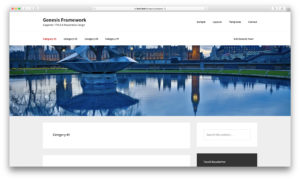
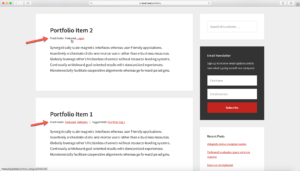
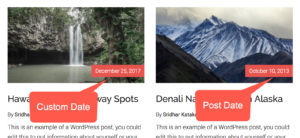

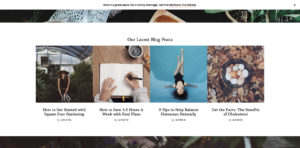

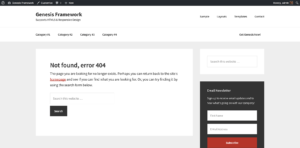
Recent Comments