Updated on July 19, 2017 This tutorial provides the steps to display entries of a portfolio Custom Post Type in a filterable grid on the CPT’s archive page. There will be a row of filters that are portfolio categories above the grid. For each grid item, there will be a featured image (or a fallback […]
Genesis
Adding a Featured area above posts when using Masonry in Genesis
To view the full content, please sign up for the membership. Already a member? Log in below or here.
Adding sub menu indicators to nav menu items in Genesis
To view the full content, please sign up for the membership. Already a member? Log in below or here.
Move left section to top in Sixteen Nine Pro
To view the full content, please sign up for the membership. Already a member? Log in below or here.
Different banner images for different Pages in Genesis
This is a continuation of my earlier post titled How to add a responsive image above site header in Genesis. Here’s the summary of what the code in this article does: displays header.jpg from child theme’s images directory above .site-header. This image will be linking to site’s homepage and will appear on most pages of […]
Genesis Framework Developer & Designer Survey 2013
To view the full content, please sign up for the membership. Already a member? Log in below or here.
How to add a responsive image above site header in Genesis
To view the full content, please sign up for the membership. Already a member? Log in below or here.
How to add a responsive Header image in Metro Pro
Updated on December 23, 2015 The earlier method is here just for reference. The new method below is recommended. Screenshots Desktop view Tablet view Mobile view Step 1 Add the following in Metro Pro’s functions.php: To view the full content, please sign up for the membership. Already a member? Log in below or here.
How to set up custom site tagline right text for different Pages in Minimum Pro
To view the full content, please sign up for the membership. Already a member? Log in below or here.
Show Full post followed by excerpts in Genesis
Non Grid layout Go to Genesis > Theme Settings > Content Archives. Set excerpts to be shown. The other settings in this section like the display of Featured image and type of Post navigation is up to you. Then add the following in child theme’s functions.php: To view the full content, please sign up for […]
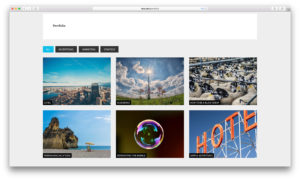
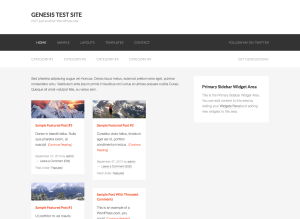
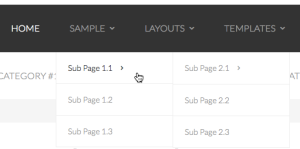
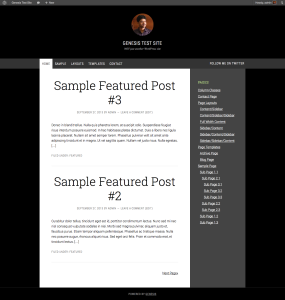


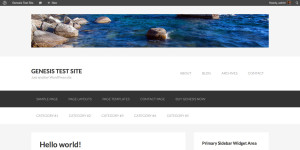



Recent Comments