Jesper asked, Another tutorial request: how to setup Genesis SEO section in backend on single portfolio pages, if I use this Portfolio Tutorial: Filterable Portfolio in Genesis I made a site with portfolio items yesterday, but I miss the SEO settings in backend. By default Theme SEO Settings, Layout Settings and Scripts meta boxes in […]
Free Content
Adding Categories support to a Custom Post Type in WordPress
When a CPT is manually created in WordPress using register_post_type function it can be linked to the built-in category taxonomy via When register_post_type() is defined without support for categories and is coming from a plugin that you can (should) not modify, it is still possible to add categories support to the CPT by adding the […]
CSS for Multi-Column Footer Widgets in Genesis
Genesis has built-in support for footer widgets (appearing above the footer) that can be enabled by adding the following in child theme’s functions.php: The second parameter in the above can be changed to reflect the number of footer widgets you would like to use. In this article I would like to share sample CSS to […]
How to echo entry specific Scripts in Footer instead of Head in Genesis
Code placed in Scripts textarea in WordPress editor on Static Pages and single Posts in Genesis gets echoed out or printed in the header i.e., before closing head tag by default. What if you want the script to be output before the closing body tag instead like this? Add the following in child theme’s functions.php:
[Video] Re-creating Parallax Pro’s homepage using Beaver Builder
Beaver Builder is a commercial drag and drop page builder for WordPress. I recorded my screen as I tested it in a site where Parallax Pro is active to re-create the homepage in an inner page. Beaver makes it really easy to create multiple sections of content (fixed and full width) with image or Parallax […]
How to use an inline logo instead of a background image in Genesis
Latest update: Follow https://sridharkatakam.com/inline-logo-in-genesis/ instead. Updated on October 18, 2015. The standard method for displaying logos in Genesis is by adding theme support for custom header like this: (code from Executive Pro’s functions.php) What if you want to display the logo as a normal HTML image element instead? In this article I show how genesis_seo_title […]
How to display Primary Navigation in Modern Portfolio Pro’s homepage
When Modern Portfolio Pro is your site’s active theme Primary Nav does not appear by default on the site’s homepage/front page but does on inner pages. To make the Primary nav appear on homepage, add the following in front-page.php before the closing genesis();:
DesktopServer Tip: Ensure that name of Export and active theme’s name do not match
Yesterday I wanted to export a localhost install of WordPress, http://centric-pro.dev from my old computer (MacBook Air) to the new one (MacBook Pro). I have the current latest version of DestopServer Premium, 3.6.3 running on both the laptops. I entered “centric-pro” in the ‘Export As’ field and let DestopServer generate the zip file. I then […]
How to set up Google Custom Search in Genesis
Updated on August 14, 2016 This tutorial is based on Rowell Dionicio’s blog post on adding Google custom search to Genesis framework which in turn was based on John Levandowski’s. The idea is to replace the standard WordPress/Genesis search with a custom search engine powered by Google. While the tutorial has been written for Genesis […]
How to Display a Different Featured Post each Day of the week in Genesis
A user in Genesis Google+ group asks, Does anybody know how to do this in Genesis… I’d like to set up a Genesis Featured Post or Genesis Featured Content widget to display a different post each day of the week, in a recurring weekly loop. I’ve seen a “Schedule Functions” plugin in search, but was […]
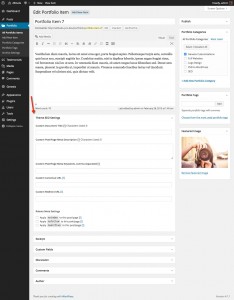
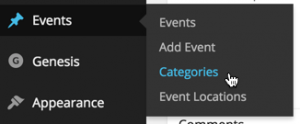

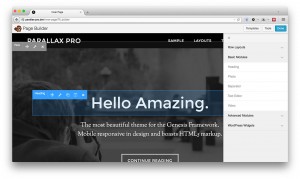

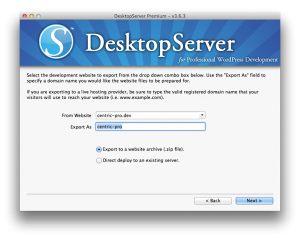


Recent Comments