Andrea asked, @srikat Any chance of a tutorial? Client wants bottom sidebar widget to fade in and stick like on Pat Flynn’s blog: http://t.co/5leVweR1zI— Andrea Whitmer (@awhitmer83) January 30, 2014 In this post I am going to share a way of doing this using Waypoints, Animate.CSS and StickyJS. Here’s the overall flow: Opacity of the […]
Featured
Using ScrollReveal.js to fade in posts in Genesis
While the below tutorial should work in theory, it does not. You might want to instead follow Scroll animations in WordPress using WOW.js. Declarative on-scroll reveal animations. A simple way to create and maintain how elements fade in, triggered when they enter the viewport. In a previous post titled Scroll animations in WordPress using Animate.css, […]
Using Waypoints Sticky Elements to fix elements to top of page upon scrolling in WordPress
In the past I showed elements like header and navigation can be made to stick to top of page when the user scrolls past using jQuery script and jQuery.Pin. In this article I show how jQuery Waypoints Sticky Elements shortcut can be used to do the same. Upload waypoints.min.js and waypoints-sticky.min.js to child theme directory/js. […]
How to replace Header Right widget area conditionally in Genesis
In Genesis, widgets placed in the built-in Header Right widget area will appear through out the site. What if you wanted to use a different custom widget area in this location on selected views? In this tutorial I share the code to make the contents of a custom ‘Header Right Inner’ widget area appear in […]
Announcing One-Pager – A one page parallax website child theme for Genesis
I am happy to release my first ever WordPress theme called One-Pager, a child theme for Genesis framework for free. It is primarily meant for single page websites that have several horizontal sections with the nav menu items scrolling smoothly to their corresponding sections. Live Demo Features & Summary Meant for a single page website. […]
How to add a responsive wide header in Genesis
This tutorial has been updated on October 19, 2015. Want to use a image as wide as the container as header in Genesis child themes? or how about a fully wide header image going edge to edge? While the tutorial has been written for Genesis Sample child theme it should work with minor adjustments in […]
Portfolio Post Type in Genesis
In this article I am going to share how we can set up Portfolio Custom Post Type with Portfolio Category and Portfolio Tag custom taxonomies in Genesis. The child theme used in this example is Genesis Sample. There are a few themes that include CPT functionality. For example, Executive Pro includes Portfolio CPT and a […]
Expanding Search Box in Genesis
In this article I provide the code to display a narrow search form floated to the right in Primary and Secondary navigation menus in Genesis which when clicked becomes wider while combining ideas from my other articles on search form (1, 2 and 3) in Genesis. Primary Navigation Go to Genesis > Theme Settings > […]
How to add Before Entry widget area in Genesis
To view the full content, please sign up for the membership. Already a member? Log in below or here.
Front Page Template to show CPT entries in a 3-column grid in Genesis
To view the full content, please sign up for the membership. Already a member? Log in below or here.

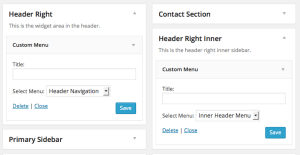
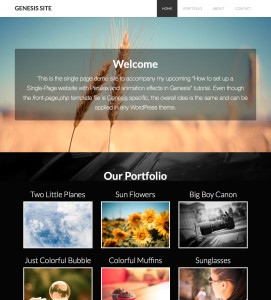
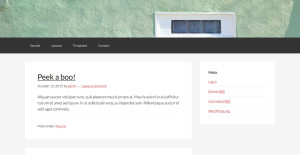
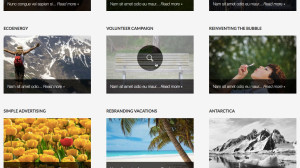
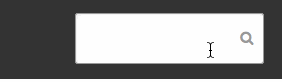
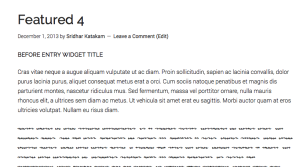
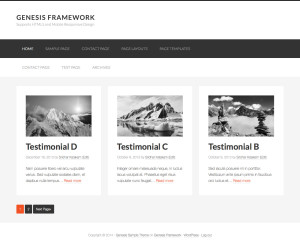
Recent Comments