Added a new functionality theme for those that do not want to implement the steps in the tutorial themselves or do not have membership in the site. Click on the screenshot below to see further details and a link to the live demo.
Search Results for: filterable
Filterable Portfolio in Genesis using Isotope
Theme version of this tutorial can be purchased from here. This tutorial provides the steps to set up a filterable portfolio in Genesis using Isotope. All the posts of the portfolio custom post type (CPT) will be set to appear on the CPT’s archive in a Masonry grid with a portfolio category filters row. Clicking […]
Filterable Portfolio using Isotope in Genesis
A customized Genesis Sample (v 2.6.0) with posts on the Portfolio CPT archive appearing in a Masonry grid filterable by Portfolio Categories.
Portfolio Grid in Genesis Filterable by Multiple Taxonomies using FacetWP
FacetWP is an excellent plugin for setting up filtering capabilities for entries in WordPress. Here are FacetWP’s benefits over using something like Isotope: supports pagination out of the box. Entries being filtered need not all be present on a single page supports automatic narrowing down of filters i.e., as items get filtered by one criterion, […]
Genesis Portfolio Pro Plugin filterable
Hi Sridhar: How can I use genesis portfolio pro plugin to create a filterable portfolio? Thanks
Create "Courses" CPT and add Filterable Portfolio-Type Image Grid
Hello Sridhar, I would love your help on something! Here goes… 1) I would like to create a CPT called “Courses” (preferably with Pods) that lives at http://www.mywebsite.com/courses 2) On that courses page I would like to implement this amazing filterable grid solution: Page Template for displaying Posts Grid in Genesis Filterable by Sub Categories […]
Custom Post Type Archive and Post Template, and Filterable Portfolio
Hello, I am currently working on a website for an architecture firm using the Digital Pro theme (and beaverbuilder at the moment). I am trying to add a filterable portfolio on the bottom section of the homepage that looks like this one, and single posts to look like this. I have already set up a […]
Custom Post Type Archive and Post Template, and Filterable Portfolio
Hello, I am currently working on a website for an architecture firm using the Digital Pro genesis theme, and Beaver Builder. I have set up a Projects CPT with Toolset Types Plugin, with a taxonomy of Categories that describes the type of project it is (Residential Architecture, Commercial, Multi-Family, Remodel, Addition, and New Build). I […]
Filterable Portfolio in Digital Pro
In the comments section of Filterable Portfolio in Altitude Pro using Isotope tutorial, a user asked: I’ve used this code to add a portfolio on the Digital Pro theme. What would I need to edit to add the Title on hover? Thanks! In this article I share the steps for setting up filterable portfolio archive […]
Filterable Portfolio in Centric Pro
Provides access to Filterable Portfolio in Centric Pro tutorial. Price: $10 First Name: First Name Required Last Name: Last Name Required Username:* Invalid Username Email:* Invalid Email Password:* Invalid Password Password Confirmation:* Password Confirmation Doesn’t Match PayPal Express Checkout Pay via your PayPal account Credit or Debit Card (via Stripe) Pay with your credit card […]
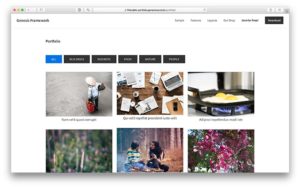
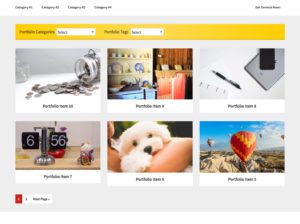
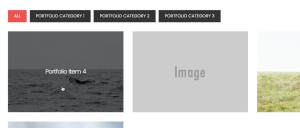
Recent Comments