Looking to get rid of the dark overlay on hero images (appearing, for example, on static Pages with featured images) in Showcase Pro?
Before:
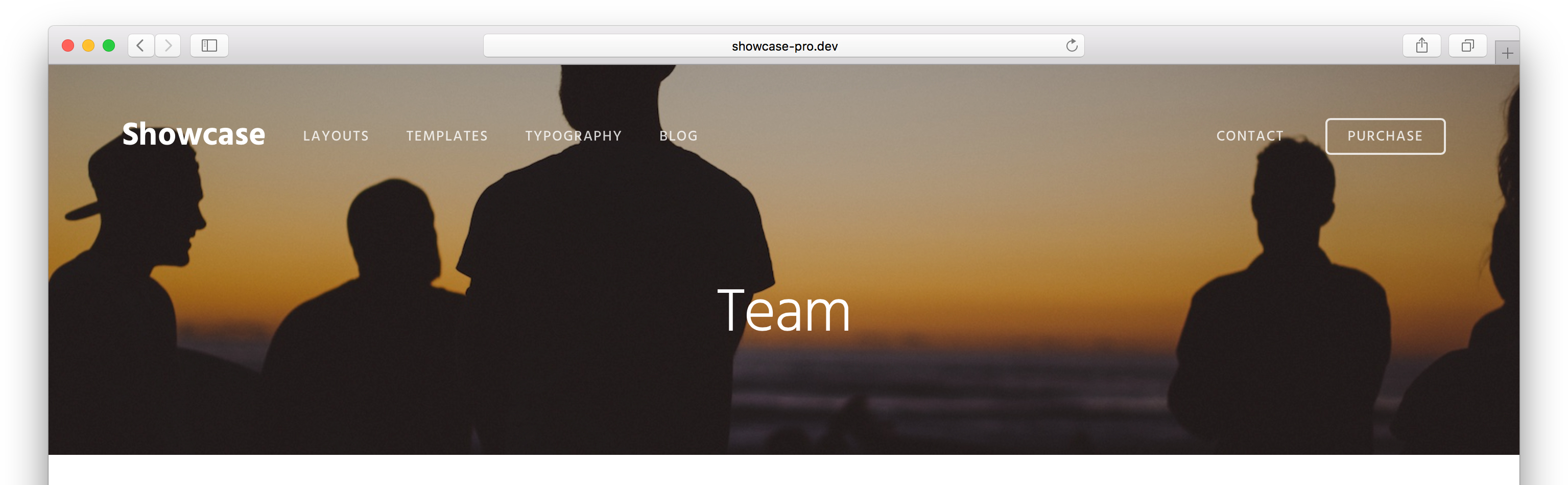
After:
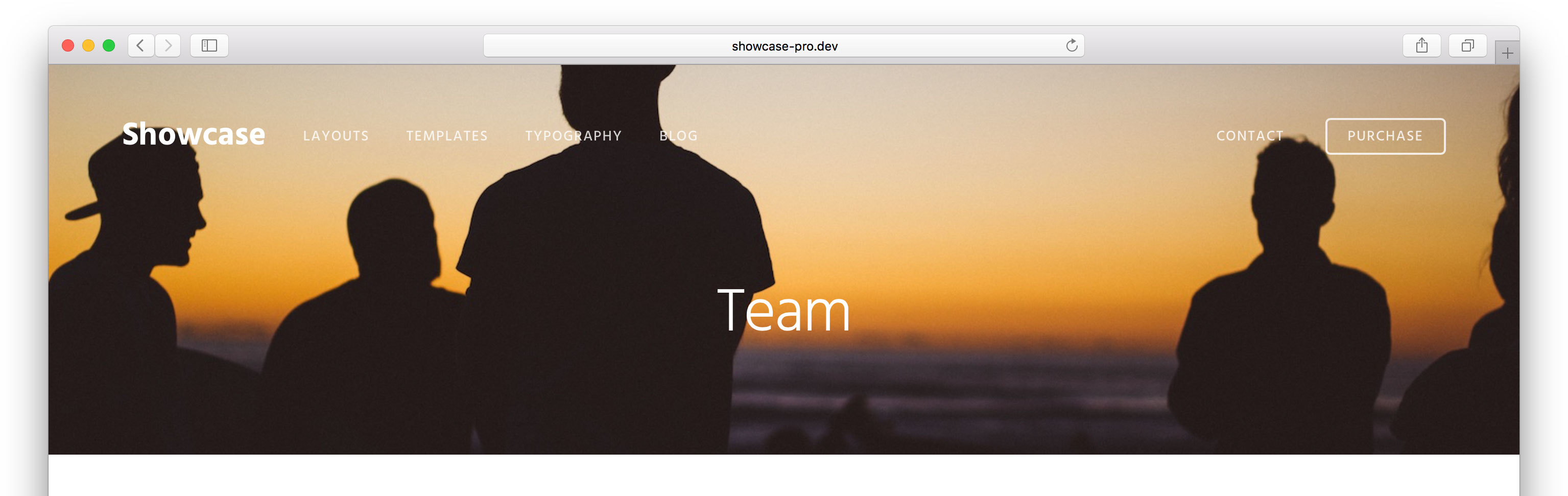
Simply locate
.bg-primary:after,
.bg-light-gray:after {
content: " ";
display: block;
position: absolute;
top: 0;
right: 0;
bottom: 0;
left: 0;
z-index: 0;
}
.bg-primary:after {
background: #1a1a1a;
}
in Showcase Pro’s style.css and change it to
/*.bg-primary:after,*/
.bg-light-gray:after {
content: " ";
display: block;
position: absolute;
top: 0;
right: 0;
bottom: 0;
left: 0;
z-index: 0;
}
/*.bg-primary:after {
background: #1a1a1a;
}*/
I have a related question. How can I remove the color overlay from the hero image(s) in this theme? I want it to have no overlay like this demo:
https://my.studiopress.com/themes/showcase/#demo-full
Not have a colored overlay like this:
https://genesisdesignr.com/showcase-pro/
I uploaded the demo XML file from the developer but still have the overlay problem. Any help?
I am having the same problem on my pages
In style.css comment out or delete
Hello:
I did the changes on the editor on the appearance sector, but I did not get any correction on the page. There is another way to correct this?
Waiting for your reply
Can you give URL of any page of your site where the problem can be seen?