Updated on 27 Sep 2022
Tested in Monochrome 1.6.0 and Genesis 3.4.0
Monochrome Pro comes with a fixed site header having a white background on all pages including the homepage (with front page 1 section that has the full-width background image) and single posts (that have the featured image as background below the site header).
If you are looking to set a transparent background for the site header on the above views i.e., homepage and single posts that have featured images, add the following at the end of Monochrome Pro’s style.css:
.home .site-container:not(.shadow) .site-header,
.single.featured-image.header-image .site-container:not(.shadow) .site-header {
position: fixed;
background-color: transparent;
}
.home
.content
.entry-content
.ab-block-container:first-child
.ab-container-content {
padding-top: 80px;
}
.home .site-container:not(.shadow) .nav-primary .genesis-nav-menu > li > a,
.single.featured-image
.site-container:not(.shadow)
.nav-primary
.genesis-nav-menu
> li
> a,
.home .site-container:not(.shadow) .site-title a,
.home .site-container:not(.shadow) .site-title a:hover,
.home .site-container:not(.shadow) .site-title a:focus,
.single.featured-image.header-image .site-container:not(.shadow) .site-title a,
.single.featured-image.header-image
.site-container:not(.shadow)
.site-title
a:hover,
.single.featured-image.header-image
.site-container:not(.shadow)
.site-title
a:focus {
color: #fff;
}
.home.header-image .site-container:not(.shadow) img.custom-logo,
.single.featured-image.header-image
.site-container:not(.shadow)
img.custom-logo {
filter: invert(1);
}
@media (max-width: 1023px) {
.js.home .site-container:not(.shadow) #genesis-mobile-nav-primary,
.js.single .site-container:not(.shadow) #genesis-mobile-nav-primary {
background-color: transparent;
color: #fff;
}
}After scrolling down by 50px, site header will get a white background.
Sample screenshots:
Homepage:
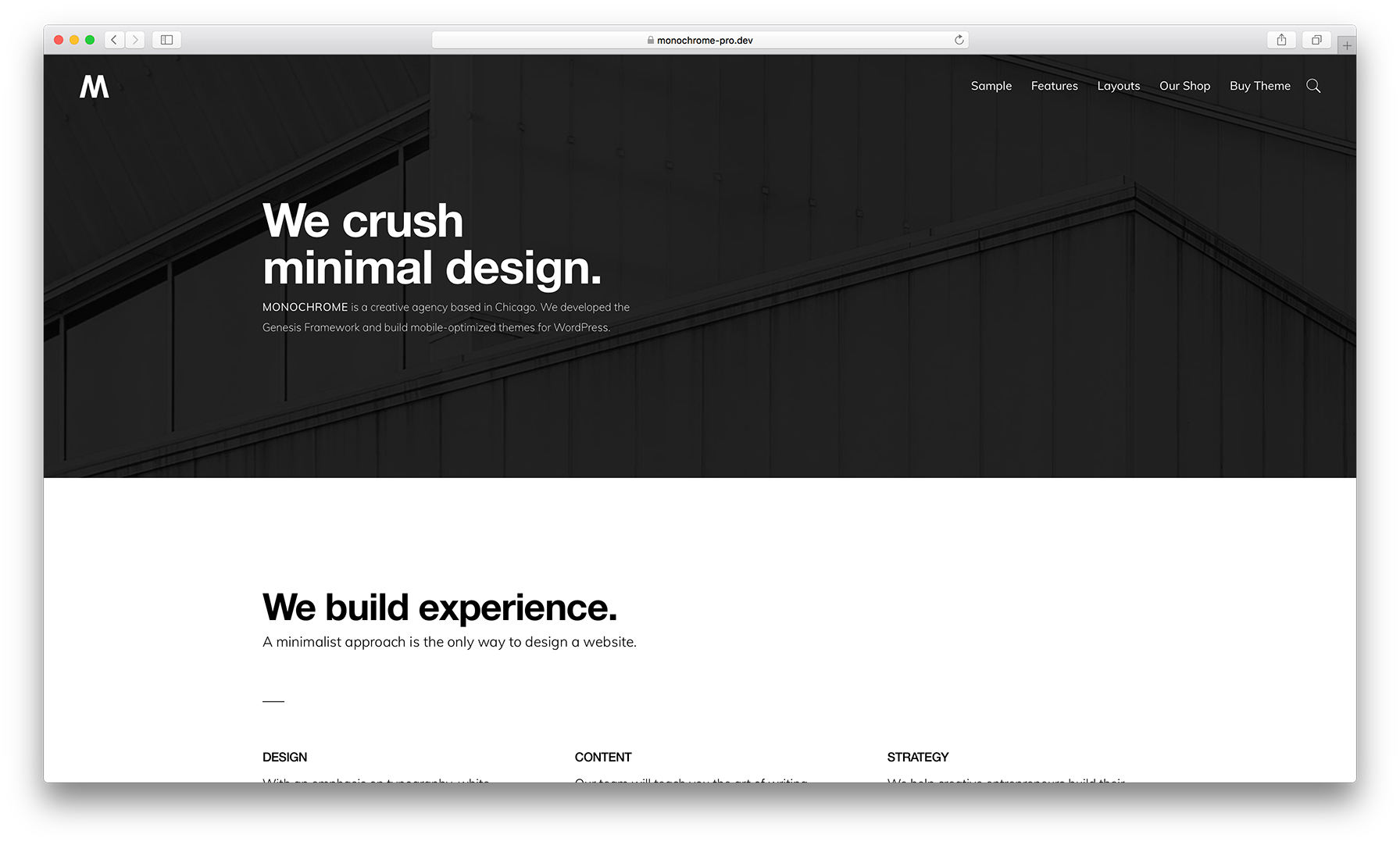
Single post having a featured image:
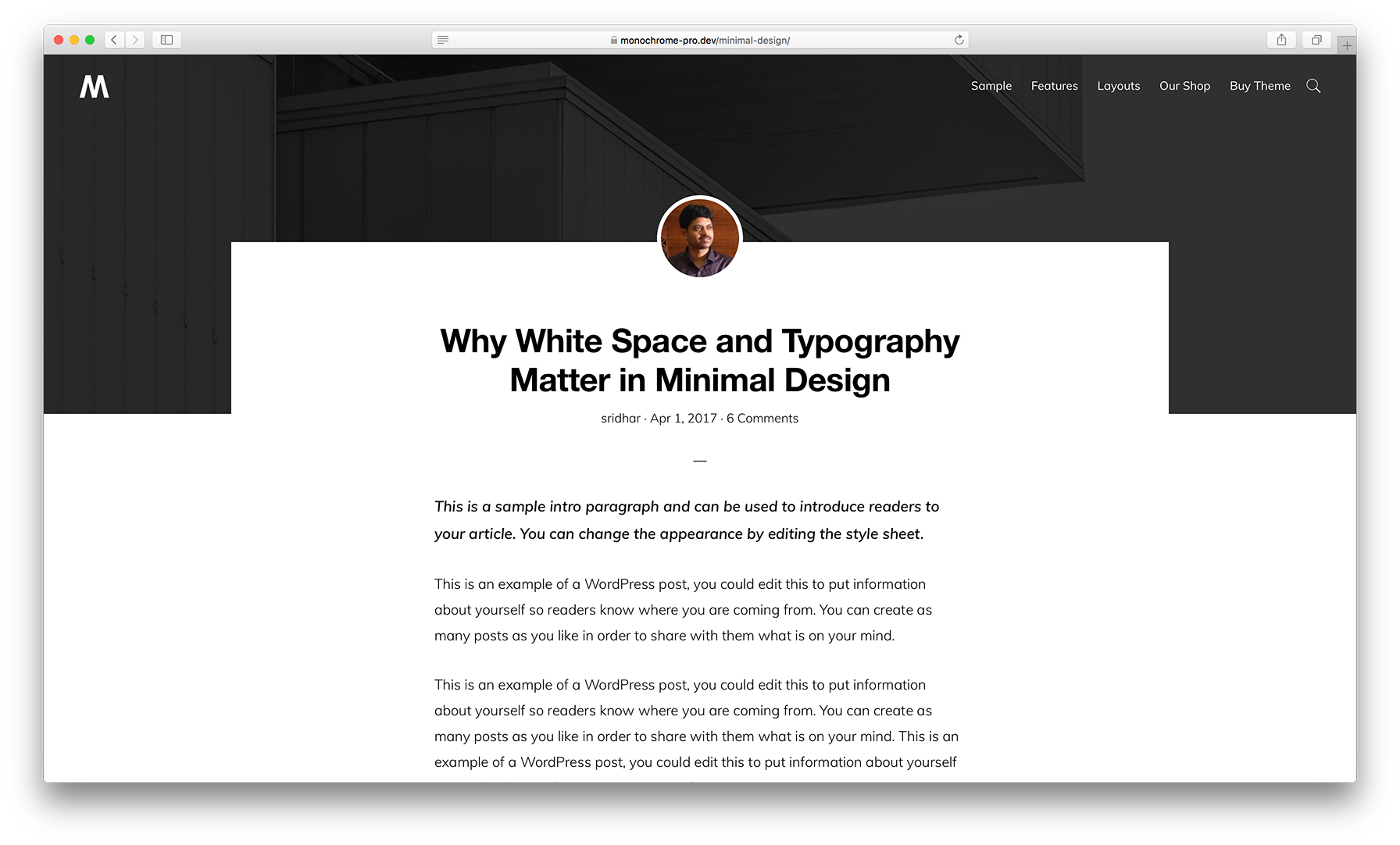
I want to hug you right now.
Thank you so much
Hi, nice trick. Only a quVery good note, thanks! Only one question, in the version for phones or tablets, is there a way to declare the box transparent under the Menu Text and its icon?
Currently a white beveled square appears.
Thank you very much for your posts.estion, how to set the box behind the menu and
Hi, nice trick. Only a very good note, thanks! Only one question, in the version for phones or tablets, is there a way to declare the box transparent under the Menu Text and its icon?
Currently a white beveled square appears.
Thank you very much for your posts.
Hey Sridhar, I’m trying to achieve this but nothing is really happening on my page.
Could it be that my Monochrome Pro is v1.1? I think I did it right, I replaced all the site header codes with yours. Could you shred some light on this?
https://exploreaswego.com/
Just had a look at your site and it looks fine to me.
The header is transparent initially i.e., before scrolling down.
Hey Sridhar, I’m wondering if this is obsolete now? It’s not doing anything for me.
Updated.