This tutorial provides the steps to display one or more buttons to the right of site description text in the After Header section of Workstation Pro. With a single button: With two buttons: Step 1 Edit functions.php. To view the full content, please sign up for the membership. Already a member? Log in below or […]
Workstation Pro
Fixed shrinking header in Workstation Pro
In this tutorial I share the steps for making site header in Workstation Pro fixed and reducing its height with a smooth animation as the user scrolls down. Scrolling back to the top of the site will animate the header back to its original height. We shall limit this behavior to screen widths > 880px, […]
How to add widget areas on top of background images in WorkStation Pro
In the members-only forum, a user asked: How would you add widget areas on top of the 2 background images in Workstation Theme? I shall greatly appreciate it if you might come up with a tutorial about this. Thank you in advance. In this article I share how two widget areas can be registered and […]
Workstation Pro’s Flexible Footer in any Genesis theme
In Genesis Slack chat, a user asked: Has anyone created a tutorial for adding Genesis Flexible Footer area in any child theme? In this article I share the code extracted from Workstation Pro for setting up flexible footer widget area in Genesis. Depending on how many widgets (1 to 4) are placed in this widget […]
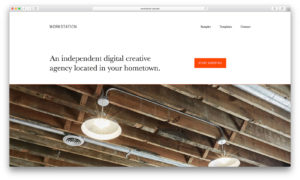
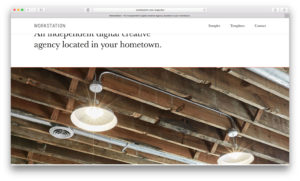
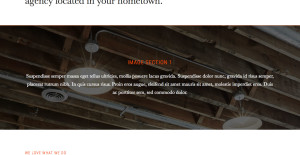
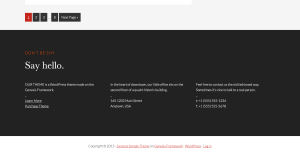
Recent Comments