This members-only tutorial provides the steps to add a Read More button that can be linked to the blog below the four widgets in Front Page 2 widget area on Wellness Pro’s homepage. Tested in Wellness Pro 1.1.4 and Genesis 3.3.3. Step 1 Edit /wp-content/themes/wellness-pro/front-page.php. Change genesis_widget_area( ‘front-page-2’, array( ‘before’ => ‘<div id=”front-page-2″ class=”front-page-2″><div class=”flexible-widgets […]
Wellness Pro
Custom widgets layout in Wellness Pro
In the comments section of How to add a heading above blog posts in Front Page 2 section of Wellness Pro, a user asked: Hi Sridhar! I replaced the single featured posts widget with four featured page widgets, but I would like to add a widget center above with a paragraph. Are there similar instructions […]
How to add a heading above flexible widgets in Front Page 4 section of Wellness Pro
In StudioPress forums a user asked: -On my homepage, on the 4th widget area, I have my 6 latest blog posts posted. I want a title at the top to say “LATEST POSTS”. I thought that I would need 7 widget areas, but when I add the 7th widget, it is placed at the bottom […]
How to add a heading above blog posts in Front Page 2 section of Wellness Pro
Looking to add a heading text like “Our Latest Blog Posts” above the four widgets in the Front Page 2 widget area of Wellness Pro? Follow these steps. Step 1 In front-page.php change genesis_widget_area( ‘front-page-2’, array( ‘before’ => ‘<div id=”front-page-2″ class=”front-page-2″><div class=”flexible-widgets widget-area’ . wellness_widget_area_class( ‘front-page-2’ ) . ‘”><div class=”wrap”>’, ‘after’ => ‘</div></div></div>’, ) ); […]
Utility Bar in Wellness Pro
This tutorial provides the steps to register two widget areas namely, Utility Bar Left and Utility Bar Right and display these above the header in Wellness Pro. Step 1 Add the following in child theme’s functions.php: To view the full content, please sign up for the membership. Already a member? Log in below or here.
How to overlay transparent header and nav on Front Page 1 section in Wellness Pro
In my tutorial requests Trello board, a user asked: Hello Sridhar! Will any of your tutorials on how to extend a front-page-1 widget to the top of the page work with Wellness Pro so that the header / title and navigation is superimposed on the image? Thanks This tutorial provides the steps to wrap site […]
How to replace Flexible Footer widget area in Wellness Pro with traditional Footer widgets
In the Facebook group for this site a user asked: Has anyone used the Wellness Pro theme and figured out a way to get the default way to configure the footer widgets? I don’t like the way this theme does it. Wellness Pro uses a custom Footer widget area and automatically displays the contents in […]
How to replace Front Page 1 section’s background image with a Soliloquy slider in Wellness Pro
To view the full content, please sign up for the membership. Already a member? Log in below or here.

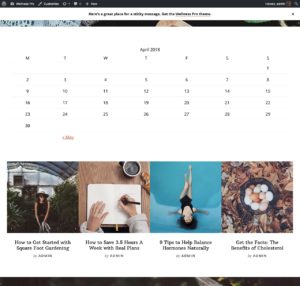
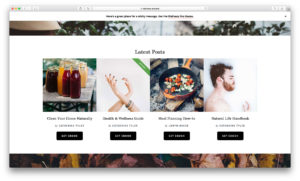
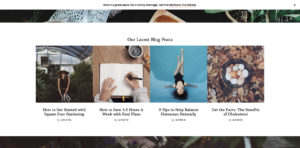
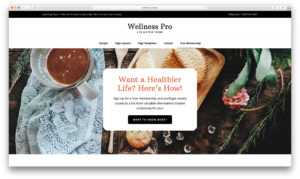
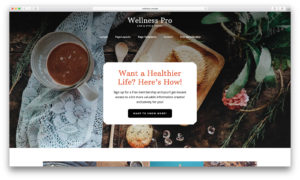
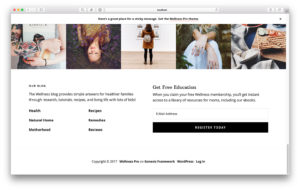
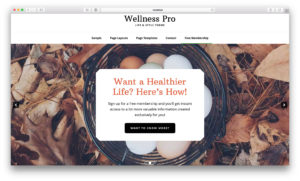
Recent Comments