In the past, I wrote about setting up WordPress PHP code standards in Visual Studio Code. This article shows how we can go one step further and set up JavaScript & CSS linting (code analysis for potential errors) and pretty printing / auto formatting for PHP, CSS & JS. We are going to use Node, […]
Visual Studio Code
How to set up WordPress Coding Standards in Visual Studio Code
I am slowly moving away from Sublime Text to Microsoft’s Visual Studio Code due to VS Code’s superior feature-set like a built-in file navigation tree (which is better than ST’s SideBarEnhancements package), IntelliSense and built-in Git. Below are the steps to have VS Code automatically sniff and display warnings/errors (if any) in your PHP files […]
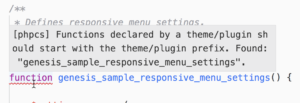
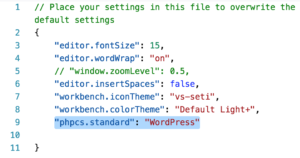
Recent Comments