This premium members-only tutorial provides the steps to add a full-width Soliloquy slider at the top of the homepage of Navigation Pro. Needless to say, this slider can be shown at any position on any Page in WordPress. Step 1 Install and activate Soliloquy slider plugin. I have tested the premium version of the plugin […]
Soliloquy
Soliloquy Slider Background in Home Section 1 of Parallax Pro
This members-only tutorial provides the steps to replace the full-height background image with a slider powered by Soliloquy in Parallax Pro. This is slightly different from the earlier tutorial in that we are going to set up the same widget (can be any) to appear on all the slides vs different captions for the individual […]
Soliloquy slider in Business Pro
Updated on April 26, 2018 In the members-only forum, a user asked: Hi! I see you have done some tutorials for other themes like Showcase Pro to replace the hero video with a Soliloquy slider. I would like to do the same thing with the Business Pro theme. Could you please provide a tutorial for […]
Floating Header on Soliloquy slider in Parallax Pro
In the comments section of Full width Soliloquy slider below header in Parallax Pro, a user asked: Sridhar, is it possible to extend the top of the slider so that the top nav is transparent over top of it? This tutorial provides the steps to add a slider using the free Soliloquy plugin, display it […]
Soliloquy Image Grid in WordPress
One of the reasons why I prefer Soliloquy over other slider plugins is the abundant number of hooks and filters which provide complete control of the HTML output. This tutorial provides the steps to loop through the image slides (client logos, in this example) of a Soliloquy slider and display them in a grid using […]
How to add a slider in Minimum Pro’s front page
This tutorial provides the steps to replace Backstretch Image in Minimum Pro‘s homepage with a full-width Soliloquy (commercial version) slider. Live Demo Step 1 Install and activate Soliloquy. Create a slider to appear on the homepage and select/upload your desired images. In the Config tab, set Full Width and specify image dimensions as 1600 x […]
How to replace Front Page 1 background image in Monochrome Pro with rotating images using Backstretch and Soliloquy
In the members-only forum a user asked: Hi Sridhar! I’m hoping to implement the rotating slideshow of homepage background images via backstretch/soliloquy as you have with several of the Genesis child themes. My site is using the Monochrome Pro theme. Could you either refer me to the best existing tutorial (and note any modifications needed), […]
Soliloquy slider below header on Showcase Pro’s homepage
In the comments section of Soliloquy slider below header on Pages in Showcase Pro, a user asked: Is it possible to do this as well for the home page in Showcase? I’d like to have the header/menu fixed with the white background on all pages versus the sticky effect when you scroll. This tutorial provides […]
Soliloquy slider below header on Pages in Showcase Pro
This tutorial provides the steps to show different Soliloquy slider below the header on different static Pages in Showcase Pro. The difference between this and the earlier tutorial is that we are going to set the header to have a solid background color here and set a padding equal to the height of the fixed […]
Soliloquy slider on single Posts and static Pages in Showcase Pro
In the comments section of Full width Soliloquy slider in Showcase Pro tutorial, a user asked: How can I add Soliloquy to individual pages? In this tutorial, we shall add a checkbox in the WordPress editor which when ticked, will display a number field in which Soliloquy slider’s ID can be entered and then the […]

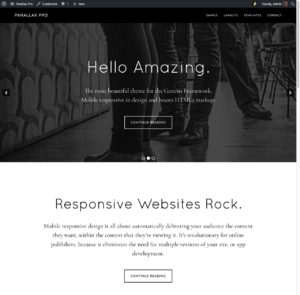
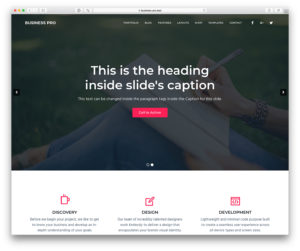
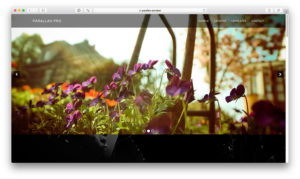
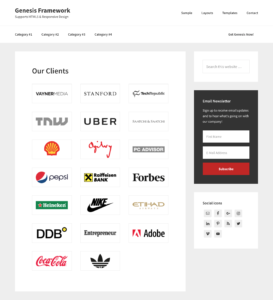

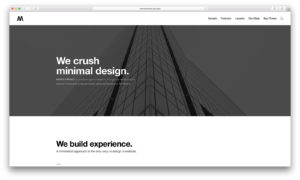
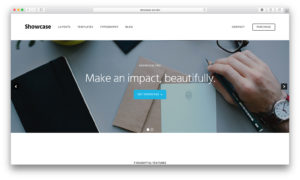
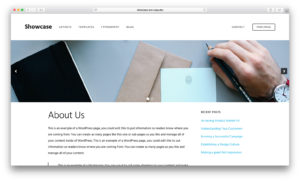

Recent Comments