In my tutorial requests Trello board, a user asked: Hello, I’m looking to add to add an opt in form under header using the Infinity Pro theme, and embed a video with image background showing. Does require adding a welcome widget? For example the website that has the look I would like to create is […]
lightbox
Custom Video Insert with Image Fallback in Genesis
A website I recently worked on had the following requirement: The site owner should be able to enter the ID of a YouTube video when editing Posts. For posts that have video ID provided, the thumbnail should automatically be pulled from YouTube and shown on the archives with a video icon overlayed. Clicking on the […]
YouTube Videos Grid in Genesis using ACF Pro’s Repeater, Infinite Scroll and Featherlight
Updated on April 10, 2018 This tutorial covers the details of setting up a repeater type custom field for YouTube video URLs and displaying these on the front end in a grid of thumbnails, which when clicked plays the corresponding videos in a lightbox. We shall add a custom pagination (hidden) which is needed for […]
How to open Portfolio image in a Lightbox using Featherlight in Genesis
In my Facebook group, a user asked: I’m having fun rebuilding my portfolio using some of your tutorials. (filterable taxonomies) and starting with your single-portfolio.php here: https://sridharkatakam.com/portfolio-post-type-genesis/ — One thing I can’t figure out is how to make the image on the SINGLE clickable to view in a fancybox. I have lots of different sizes […]
CPT archive in Genesis with custom fields in a lightbox gallery using Magnific Popup
In this tutorial we shall work on setting up archive of a wedding Custom Post Type with a 2-column grid of thumbnails (if present, otherwise a placeholder image) each linking to the respective single CPT entry. Below each image is a row of icons which when clicked displays the value of corresponding custom field in […]
How to display Content in Lightbox upon clicking Featured images in Portfolio CPT Archive in Genesis
In my Facebook group a user posted a tutorial request: A cpt with a popup image with details to the right of the image. Just like if you visit instagram.com/account and it will popup with a right and left arrow. In this tutorial I share the code for setting up Portfolio CPT (using Portfolio Post […]
How to make Featured images in Genesis Content Archives link to Full-size images opening in a Lightbox
In the members-only forum, a user asks: I need to make the featured images in posts on http://www.dunnandgone.com link to a lightbox showing the full-size image. I’ve attempted to make this work several times, and nothing has worked. Could you please post a tutorial for this? I would also like to link the photo banner […]
How to use Strip, a less intrusive responsive Lightbox in WordPress
Strip is a jQuery script by Nick Stakenburg for elegantly sliding images and videos (YouTube and Vimeo hosted) from your screen edge rather than the traditional lightbox that appears no top of the content. In this article I show how Strip can be implemented in WordPress and share custom jQuery code for making Strip work […]
Medium-like fluid lightbox in WordPress using Fluidbox
Fluidbox is a jQuery script by Terry Mun for “opening images seamlessly in a lightbox on your page without interruption”. In this article I show how Fluidbox can be incorporated in WordPress. Step 1 Upload fluidbox.css to your child theme’s directory/css (create ‘css’ directory if not existing). Ex.: wp-content/themes/genesis-sample/css/fluidbox.css Step 2 Upload jquery.fluidbox.min.js to child […]
Staff Grid in Genesis with clickable featured images opening Excerpts in a lightbox popup
This article is based on my post titled Staff CPT Grid in Genesis. Below are the primary differences: 1. Usage of Column Classes for the grid, thanks to code from Bill Erickson. 2. Clicking on Staff Member’s photo will display that member’s bio (Staff CPT entry excerpt) in a lightbox via FooBox (commercial plugin). We […]
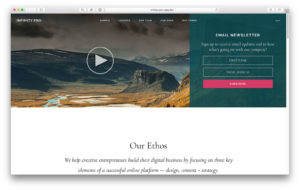


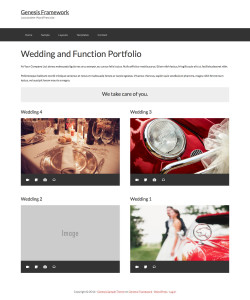
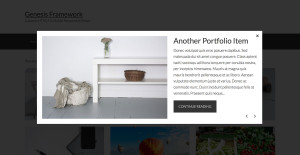

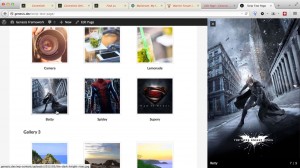

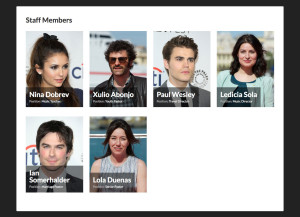
Recent Comments