Theme version of this tutorial can be purchased from here. This tutorial provides the steps to set up a filterable portfolio in Genesis using Isotope. All the posts of the portfolio custom post type (CPT) will be set to appear on the CPT’s archive in a Masonry grid with a portfolio category filters row. Clicking […]
Isotope
Infinite Scroll + Masonry in Genesis
In one of my earlier tutorials, I showed how to set up a button to load more posts on the same page using Infinite Scroll in Genesis. In this article, we are going to take it one step further and use Isotope script (from the same author, Desandro aka Metafizzy) to set up the posts […]
Filterable Portfolio in Digital Pro
In the comments section of Filterable Portfolio in Altitude Pro using Isotope tutorial, a user asked: I’ve used this code to add a portfolio on the Digital Pro theme. What would I need to edit to add the Title on hover? Thanks! In this article I share the steps for setting up filterable portfolio archive […]
Filterable Portfolio in Altitude Pro using Isotope
In the past I wrote a couple of tutorials on this topic here: Filterable Portfolio Grid in Altitude Pro with Title and Excerpt appearing on Hover Filterable Portfolio Grid on Front page and Archive page in Altitude Pro with Title, Excerpt and Clickable Custom Fields on Hover This article is different from the above in […]
Filterable Portfolio in Cafe Pro using Isotope
In the comments section of Filterable Portfolio in Genesis using Isotope tutorial a user asked, How can i implement this script in a widgetized home page section? (I am using cafe pro and want to have this in section 4) We can edit front-page.php in Cafe Pro and replace the code that outputs front-page-4 widget […]
Filterable Portfolio in Genesis using Isotope
June 05, 2018: Updated version of the tutorial here. DO NOT follow the one below. This is a up-to-date tutorial on setting up a responsive filterable Portfolio grid in Genesis using Portfolio Post Type plugin and the latest Isotope (v2.2.2). Live Demo Screenshot of Portfolio CPT archive: When featured image is hovered, we shall display […]
Filter Posts by Category in Genesis
To view the full content, please sign up for the membership. Already a member? Log in below or here.
Filterable Portfolio in Centric Pro
The other day I published a tutorial on setting up Portfolio Grid in Centric Pro. In this article I will take it up a step further and share the details on how we can make it filterable. What do I mean by filterable? We are going to display the Portfolio categories at the top of […]
A to Z filterable glossary in WordPress using Types & Views
Updated on February 18, 2016 Recently I worked on setting up an alphabetical glossary in a client site and want to share how I used Types, Views (commercial plugin) and Isotope to do the following in this article. Screenshot: Screencast: Summary Using Types we will add a) Glossary Term Custom Post Type and b) Glossary […]
Filterable Portfolio in Genesis
Updated on July 19, 2017 This tutorial provides the steps to display entries of a portfolio Custom Post Type in a filterable grid on the CPT’s archive page. There will be a row of filters that are portfolio categories above the grid. For each grid item, there will be a featured image (or a fallback […]
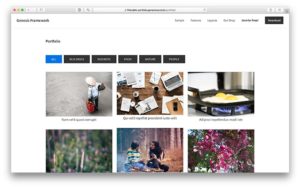
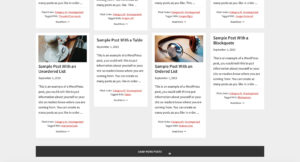
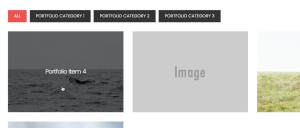
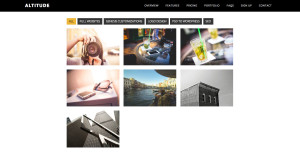
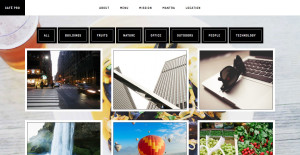
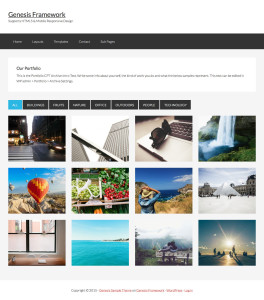

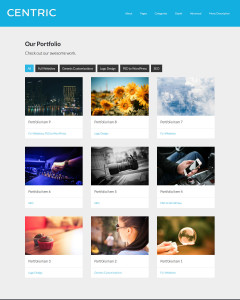
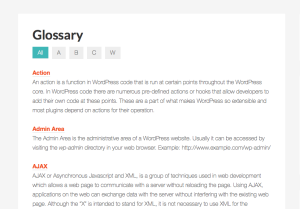
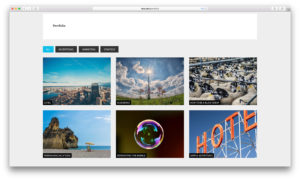
Recent Comments