This tutorial provides the steps to relocate the primary nav to in between site title and header right widget area in Genesis and customizing the CSS to display these inline incl. in mobile view. We are going to set up custom image logo instead of the background custom header remove the primary navigation menu from […]
Inline Logo
Site Title – Image Logo in Academy Pro
This tutorial provides Academy Pro specific instructions to implement Site Title – Image Logo. Tested in Academy Pro 1.0.3. Step 1 Edit functions.php. Replace // Adds support for custom header. add_theme_support( ‘custom-header’, array( ‘flex-height’ => true, ‘header-selector’ => ‘.site-title a’, ‘header-text’ => false, ‘height’ => 160, ‘width’ => 600, ) ); with To view the […]
Logo on left and site title next to it in Monochrome Pro
Update on April 13, 2020: Follow this tutorial instead. In the comments section of Site Title – Image Logo in Genesis tutorial a user asked: Hi Sridhar, I am tying to do this with the Monochrome Pro theme but with the logo on left and site title next to it. Do you have a tutorial […]
Fixed mini header on scroll with inline logo and nav menu in Genesis
In the comment section of How to display a Fixed Mini Header when Scrolling down in Genesis tutorial, a user asked: Thank you for all your excellent bits of code. I’m using the inline logo uploaded via the customizer (https://sridharkatakam.com/inline-logo-in-genesis/), is it possible to incorporate that logo into this code so that it doesn’t need […]
Inline image logo in Altitude Pro
A user wrote to me: Would love to know how to use a Retina logo with the Altitude Pro theme. I found a good tutorial that works well with most Genesis themes, but not Altitude Pro. The logo doesn’t shrink, as it should, once the Retina CSS is added. Anyway, take a look and let […]
Fixed Shrinking Header with inline logo and menu in Genesis
In this article I share the steps for customizing Genesis Sample to replace the background logo image with an inline logo managed via the customizer relocate primary nav menu to header right make the header fixed so it remains in view all the time and shrinks (incl. the logo) on scroll (from 1024px and above, […]
Logo to the left of the default Site Title and Description in Genesis
In my earlier tutorial titled How to use an inline logo instead of a background image in Genesis, a user asked: Thank you very much for the information. I just had a quick question, is it possible to add a gravatar / logo to the left of the default site title and description? Thanks. In […]
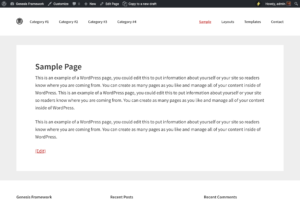

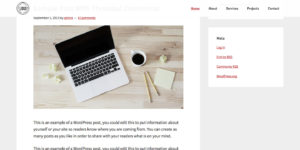
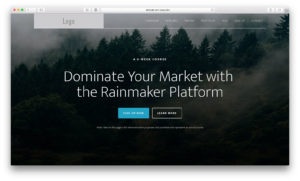
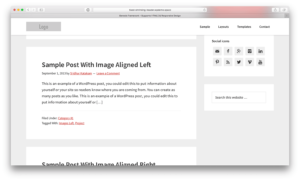

Recent Comments