In the members-only forum a user asks: I have a client that wants to essentially make a “text” header, meaning the header would be a solid background with 3 large words as the header. Originally they created a png for the header but this isn’t really responsive since it “shrinks” too much. I created a […]
header
How to center logo in Metro Pro
In the members-only forum a user asks: Using Metro Pro for the first time and I’ve got everything looking great apart from the header. I need to replace the default 270×80 logo with a logo that’s 350×270 and placed centrally. I don’t need the widget area. Can you help please? thanks very much We can […]
Genesis Header with Logo, Nav and Social Icons in-line
Adam asks, Do you have a tutorial on how to create the header so that the logo, navigation and social icons are all in-line ? In this tutorial I share the steps to customize header in Genesis Sample child theme to show an inline logo image at floated to the left and a custom menu […]
How to display a Fixed Mini Header when Scrolling down in Genesis
Update on January 16, 2017: New tutorial > https://sridharkatakam.com/fixed-mini-header-scroll-inline-logo-nav-menu-genesis/ In a recent customization project I took up, client wrote: The other feature we’d like to implement is a sticky header that shrinks after the page has scrolled very much like the page at http://www.marcuardfamilyoffice.com/en/values In this article I share how a sticky mini header consisting […]
How to add a full/wide header in Metro Pro
Updated on October 16, 2015 In the past I showed how a wide header can be added in Lifestyle Pro and Agency Pro Genesis child themes. The same method can be applied in Metro Pro. Before: After: Step 1 Upload your desired header image to your Media library. Recommended width is 1068px. Height can be […]
How to remove Header from front page in Genesis
Jeff asks, Is there a way to disable the entire header (so it does not display) but only on the homepage? Below is the code to add in child theme’s functions.php to make .site-header appear on all pages of a site running Genesis except on homepage. To view the full content, please sign up for […]
Hide header until it is needed in WordPress using Headroom.js
Want to slide your site’s header out of view when scrolling down and slide it back in when scrolling up? In this article I show how to incorporate Headroom.js in WordPress for non handheld devices. Upload headroom.min.js to your child theme directory/js (create js directory if it’s not present). Upload jQuery.headroom.min.js to the same location […]
How to add a wide header in Lifestyle Pro
In Lifestyle Pro, site title and tagline will appear in the header with a solid background color like this: What if you would like to use an image instead for the header? Updated on December 22, 2015. The earlier method is here just for reference. The new method below is recommended. Step 1 Place your […]
How to add a responsive wide header in Genesis
This tutorial has been updated on October 19, 2015. Want to use a image as wide as the container as header in Genesis child themes? or how about a fully wide header image going edge to edge? While the tutorial has been written for Genesis Sample child theme it should work with minor adjustments in […]
Primary Nav on left, Site Title or Logo in the middle and Secondary Nav on right in Genesis
To view the full content, please sign up for the membership. Already a member? Log in below or here.
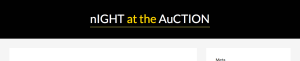




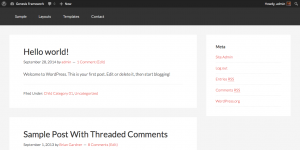
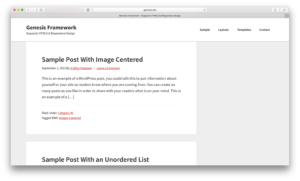
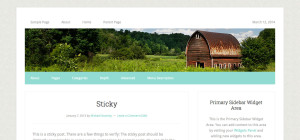
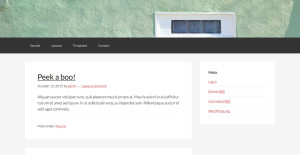
Recent Comments