Theme version of this tutorial can be purchased from here. This tutorial provides the steps to set up a filterable portfolio in Genesis using Isotope. All the posts of the portfolio custom post type (CPT) will be set to appear on the CPT’s archive in a Masonry grid with a portfolio category filters row. Clicking […]
filterable
Filtering posts by categories with a Load more button in Genesis using FacetWP
In the past, I wrote about filtering posts using Ajax Load More plugin here. This tutorial provides the steps for filtering posts on the Posts page by categories in Genesis using FacetWP. Clicking on Load More button below the posts will load the next set below the current ones. We will use column classes in […]
How to Filter Category Archives by Tags using MixItUp in Genesis
This tutorial provides the steps to set up a category archive template page in Genesis which displays tags of all posts in that category. Clicking on a tag will show the posts which have been assigned to that tag via MixItUp’s filtering. Screencast: We are going to create a category.php template file in which we […]
Filterable Categories Grid in Genesis
In this tutorial we shall set up a full width Page Template which when applied to a Page automatically displays all the Posts in top level categories in your Genesis powered WordPress site filterable by their corresponding categories. Live Demo In the past I wrote a similar tutorial titled Filter Posts by Category in Genesis. This […]
Page Template for displaying Posts Grid in Genesis Filterable by Sub Categories of a specific Category
Updated on January 28, 2017 (till the Addendum section) In this tutorial I share details on how to create a Page Template in Genesis that uses MixItUp for creating a fluid, multi-column, percentage-based grid of Posts filterable by sub categories of a specific category. 4 columns per row will appear at desktop widths, 3 at […]
Filter Posts by Category in Genesis
To view the full content, please sign up for the membership. Already a member? Log in below or here.
Filterable Portfolio in Centric Pro
The other day I published a tutorial on setting up Portfolio Grid in Centric Pro. In this article I will take it up a step further and share the details on how we can make it filterable. What do I mean by filterable? We are going to display the Portfolio categories at the top of […]
A to Z filterable glossary in WordPress using Types & Views
Updated on February 18, 2016 Recently I worked on setting up an alphabetical glossary in a client site and want to share how I used Types, Views (commercial plugin) and Isotope to do the following in this article. Screenshot: Screencast: Summary Using Types we will add a) Glossary Term Custom Post Type and b) Glossary […]
Filterable Portfolio in Genesis
Updated on July 19, 2017 This tutorial provides the steps to display entries of a portfolio Custom Post Type in a filterable grid on the CPT’s archive page. There will be a row of filters that are portfolio categories above the grid. For each grid item, there will be a featured image (or a fallback […]
How to set up a Filterable Portfolio in WordPress
I was going through my Twitter feed and came across a free theme called Adapt. It has a custom Page template for showing entries from Portfolio CPT in a grid layout with filtering option. I really liked how it works and decided to implement the same in a test site. While the Page template in […]
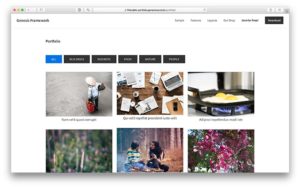
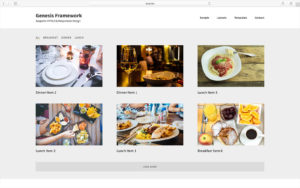
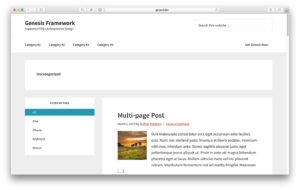
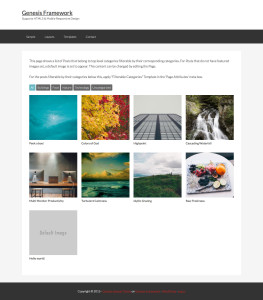
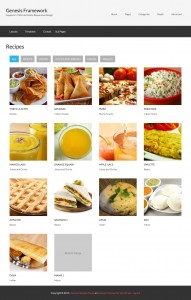

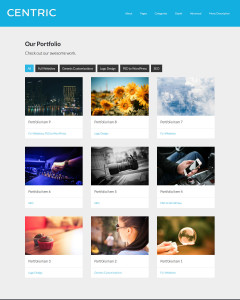
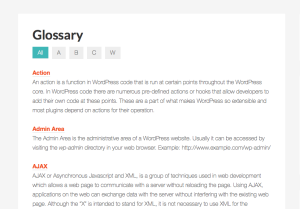
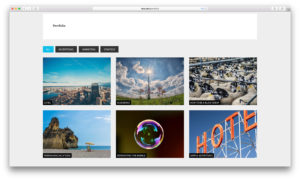
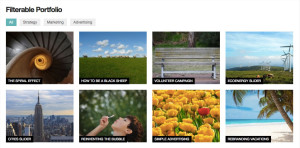
Recent Comments