This tutorial provides the steps to display multiple images set per Page or Post as rotating backgrounds for the page header section in Business Pro. We are going to use Featured Galleries plugin to associate multiple images for Pages and Posts. Then for Pages and Posts that have the images set, load and initialize Backstretch […]
Backstretch
Front Page 1 background image slider in Showcase Pro using Backstretch
This tutorial provides the steps to replace the single background image for Front Page 1 widget area in Showcase Pro with a series of rotating background images changeable in the Customizer using Backstretch. Tested in Showcase Pro 2.0.2. Step 1 Upload your default background images (that should rotate) to Showcase Pro’s images directory using this […]
Rotating background images in Front Page 1 section of Atmosphere Pro
In one of my earlier tutorials titled Front Page 1 background slider in Infinity Pro using Featured Galleries and Backstretch I showed how we can send multiple images uploaded to a gallery attached to the Homepage to Backstretch initialized on Front Page 1 widget area. In this article, I share the steps to implement the […]
Front Page 1 background slider in Infinity Pro using Featured Galleries and Backstretch
This is similar to my other tutorial titled How to replace Front Page 1 background image in Infinity Pro with rotating images using Backstretch and Soliloquy regarding the end result but instead of using Soliloquy, we are going to use the images uploaded via Featured Galleries plugin as detailed in this tutorial. Step 1 Install […]
Title hero section in Genesis with rotating background images using Featured Galleries and Backstretch
I have written a few tutorials on sending the Soliloquy slider images on to Backstretch for rotating the background images of sections. Yesterday I found out that it is better and easier to use Featured Galleries instead of Soliloquy for the same. We can set singular pages of various post types to have their own […]
How to replace Front Page 1 background image in Monochrome Pro with rotating images using Backstretch and Soliloquy
In the members-only forum a user asked: Hi Sridhar! I’m hoping to implement the rotating slideshow of homepage background images via backstretch/soliloquy as you have with several of the Genesis child themes. My site is using the Monochrome Pro theme. Could you either refer me to the best existing tutorial (and note any modifications needed), […]
How to replace Front Page 1 background image in Infinity Pro with rotating images using Backstretch and Soliloquy
July 23, 2017: Here’s an easier method for doing the same by using Featured Galleries plugin instead of Soliloquy. In this tutorial, we shall replace the single background image for Front Page 1 section in Infinity Pro with a set of images uploaded to a Soliloquy slider (free or commercial) and displayed with a fading […]
How to replace Front Page 1 image in Aspire Pro with rotating images using Backstretch and Soliloquy
In the members-only forum a user asked: I know you been asked for this tutorial on various other themes, wonder if you can put a tutorial to replace Aspire Pro’s main home page image with a slider. thank you in advance! In this tutorial we are going to replace the single background image for Front […]
How to replace Front Page Hero image in Showcase Pro with rotating images using Backstretch and Soliloquy
In this tutorial we shall set up background slideshow for front page hero section of Showcase Pro using Backstretch and Soliloquy. Live Demo Step 1 Install and activate Soliloquy (free lite or the premium one) plugin. Create a slider named Home and upload/select the desired background images. Since we are going to just use it […]
Multiple Background Images for Cafe Pro’s Front Page Header using Backstretch and Soliloquy
Updated on March 10, 2020 In the comments section of Multiple Backstretched Background Images for Front Page 1 widget area of Digital Pro via Soliloquy, a user asked: Hi,I would love to use this method to display more background images in the Cafe Pro theme. I know you have a couple of tutorials on how […]


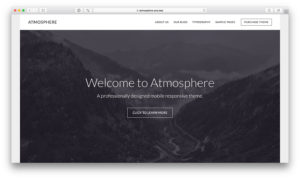

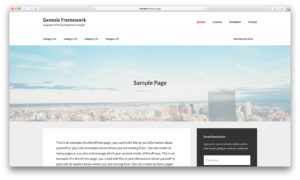
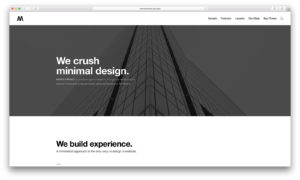
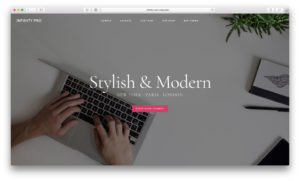
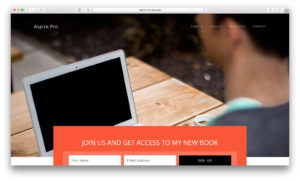
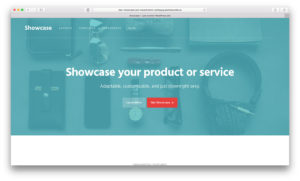
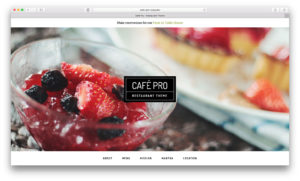
Recent Comments