In my Facebook group a user asked: I’ve found a really nice menu on https://www.berriart.com/projects/. Could you make a tutorial on how to make that on the Genesis Altitude-Pro theme? That would be lovely In this article I share the steps for setting up a hamburger menu icon in the header right in place of […]
Altitude Pro
How to set up different menus on different Pages/Posts in Altitude Pro using Genesis Simple Menus
In one of my current Genesis customization projects, the requirement is to give the site owner an easy way to select her desired WordPress menu which would appear in the header area of Altitude Pro. By default a menu assigned to Primary Navigation location at Appearance > Menus will appear site-wide. wp_nav_menu_args filter can be […]
How to move Header Below Front Page 1 in Altitude Pro
In the members-only forum, a user asked: How can I move the Menu on the Homepage only, from the top till after the first widget Front Page 1, like on this screenshot: https://goo.gl/iasuja Something like the Cafe Pro Theme;-) just with the Altitude Pro. In this tutorial I share the steps for repositioning Header having […]
How to add an additional Footer widget area in Altitude Pro
Child theme: Altitude Pro Before: After: Here’s how: Step 1 Edit Altitude Pro’s functions.php. a) Change to b) Change to Step 2 Edit Altitude Pro’s style.css. Replace the Footer Widgets section (line 1688 to line 1726 in the unmodified Altitude Pro’s stylesheet) with the following: Step 3 At Appearance > Widgets populate Footer 2 widget […]
Custom Page Template in Altitude Pro for setting up an inner Page similar to the Front page
In my Facebook group a member asked if I can write a tutorial on setting up an inside Page in Altitude Pro similar to that of the homepage. Please watch the screencast below to get an overview of the end result after implementing the steps in this tutorial. We shall ensure that background images of […]
Utility Bar in Altitude Pro
In the comments section of How to make Utility Bar and Header fixed in Minimum Pro tutorial, a user asked: I’ve been trying to add this bar to the Altitude Pro theme. I’ve tried all the tweaks suggested by Carrie but none work. The bar falls under the header/primary menu instead of on top of […]
Using ACF to show Standard or Full Screen Featured Image Background Parallax section in Altitude Pro
In the comments section of Full Screen Featured Image Background Parallax section on Posts and Pages in Altitude Pro tutorial, a user asked: So cool to be able to do this – thanks for the tutorial, Sridhar! I successfully changed functions.php to let me apply this full-screen image to only certain posts or pages (based […]
How to Relocate the Secondary Navigation below fixed Header in Altitude Pro
In Altitude Pro, by default a custom menu that’s assigned to Secondary Navigation Menu location appears above the fixed header. Also when scrolling down, it will be hidden by the fixed header. When scrolling down: In this tutorial I share the steps to relocate the secondary navigation menu from above the header to below it […]
Beaver Builder in Altitude Pro
Want to use Beaver Builder in Altitude Pro for full width sections with content starting at the top of the page (per this question)? Step 1 Create a file named say, page_beaver.php in Altitude Pro’s directory having the following: Step 2 Add the following in Altitude Pro’s style.css:
Full Screen Featured Image Background Parallax section on Posts and Pages in Altitude Pro
In the comments section of Featured Image Background Parallax section on Posts and Pages in Altitude Pro tutorial, a user asked: I just applied this tutorial to Altitude Pro project and it worked well. Now, the question is how can I force that featured image to display full view in screen? (just like front-page-1 image […]
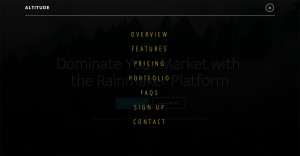

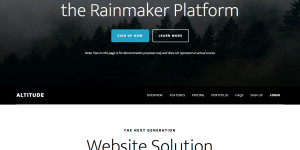

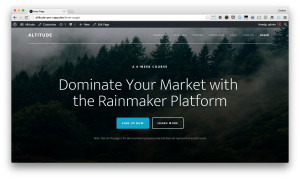
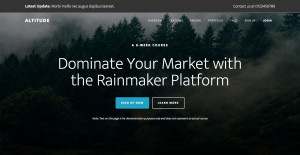
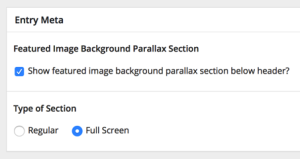
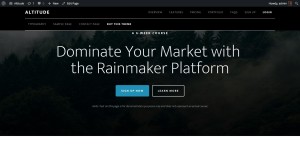

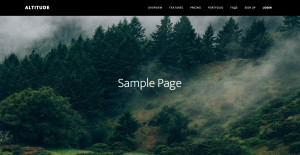
Recent Comments