Bob asked in Genesis Google+ community:
I would like to use News Pro child theme for a project but I would like to have a sticky menu on top. I want this to be a different menu than primary and secondary and only show when the people scroll down.
Can anyone help me with suggestions of how to achieve that?
This can be done by extending my earlier post titled, Displaying a fixed navigation menu upon scrolling down in Genesis.
In this tutorial I provide instructions for showing a designated custom menu to fade in when the user scrolls down and fade out when scrolled back to top in Genesis child theme, News Pro.
Screenshot:
Screencast:
Sticky Menu JavaScript
Create a file named sticky-menu.js having the following code and upload it under js directory (create this) under the child theme.
Note that the script is set to show the sticky menu only when viewport width is greater than 500px. This means sticky menu will not appear on mobiles. If you would like to remove this condition, delete && window.innerWidth > 500
To view the full content, please sign up for the membership.
Already a member? Log in below or here.
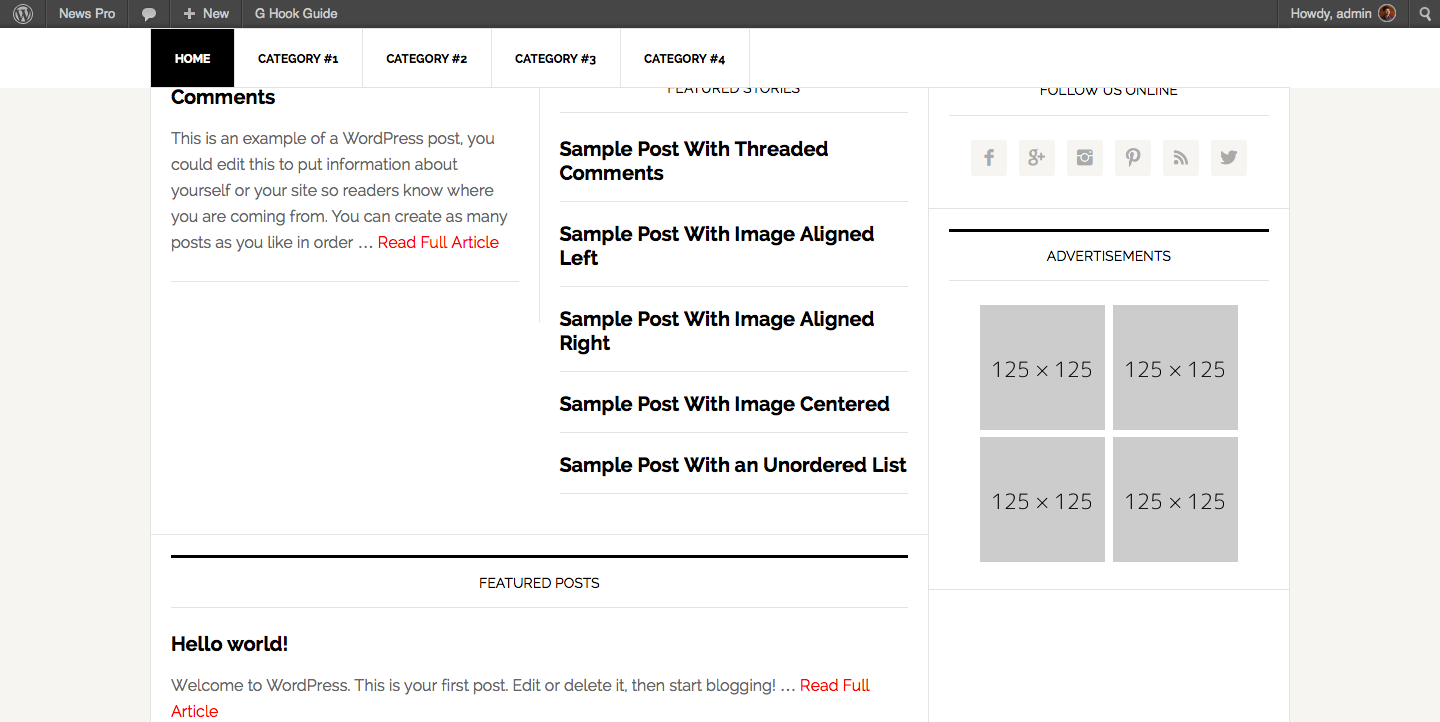
I couldn’t get this to work – suspect I may be misunderstand where the js directory goes – does it go in the same folder as the child theme itself – ie. a new folder alongside images and languages ?
Yes, you create the “js” folder inside your current active theme, alongside “images”.
Ex.: wp-content/themes/your-theme/js
hi
can I use this code for an anchor menu inside a post? (not a wp default menu)
Give it a try. You would need to change the selector in JS and CSS.
If it doesn’t work out, try jQuery Pin.
Sorry, inadvertently I didnt use the correct field for reply. I am reposting here, please delete the other posts
_______________________
Hi
I changed selectors and its working ->
$(“.mwm-aal-container”).fadeIn();
} else {
$(“.mwm-aal-container”).fadeOut();
I need to specify further selector to format
the menu while not under scrolling.
I’ve tried out
$(“.mwm-aal-container .sticky”).fadeIn();
} else {
$(“.mwm-aal-container .sticky”).fadeOut();
&
$(“#mwm-aal-container .sticky”).fadeIn();
} else {
$(“#mwm-aal-container .sticky”).fadeOut();
&
$(“.mwm-aal-container”).addClass(‘sticky’);
} else {
$(“.mwm-aal-container”).removeClass(‘sticky’);
but they get ignored.
The reason for a further selector is that the menu appears only after scrolling
while I need it visible also before scrolling.
This is true for nav-primary also so it’s not an error related to an anchor-menu.
Actually Im on genesis base not on News Pro, but there should be no difference
related to selectors.
I’ve also tried out jQuery pin, which is great
but it is working only with the .nav-primary.
Hi
I changed selectors and its working ->
$(“.mwm-aal-container”).fadeIn();
} else {
$(“.mwm-aal-container”).fadeOut();
I need to specify further selector to format
the menu while not under scrolling.
I’ve tried out
$(“.mwm-aal-container .sticky”).fadeIn();
} else {
$(“.mwm-aal-container .sticky”).fadeOut();
&
$(“#mwm-aal-container .sticky”).fadeIn();
} else {
$(“#mwm-aal-container .sticky”).fadeOut();
&
$(“.mwm-aal-container”).addClass(‘sticky’);
} else {
$(“.mwm-aal-container”).removeClass(‘sticky’);
but they get ignored.
I’ve also tried out jQuery pin, which is great
but it is working only with the .nav-primary.
thanks
The reason for a further selector is that the menu appears only after scrolling
while I need it visible also before scrolling.
This is true for nav-primary also so it’s not an error related to an anchor-menu.
Actually Im on genesis base not on News Pro, but there should be no difference
related to selectors.
I have made this in Enterprise-Pro, one small problem: How can I make the Menu open later, after header, after primary-nav. In Enterprise Pro the Menu are “normal” after Header, so if I scroll only 50 pix I have booth menus. Link: http://irisgruber.de/123456 (123456 because of Maintenance mode plugin)
I found the solution here: http://sridharkatakam.com/displaying-fixed-navigation-menu-upon-scrolling-genesis/ now it rocks;-)
[…] tutorial is based on How to set up a fixed nav menu that appears upon scrolling in News Pro + Accessible Responsive Menu in […]