AniView is jQuery plugin that works in harmony with Animate.css in order to enable animations only when content comes into view. It is similar to WOW.js that I wrote about in the past. AniView is relatively new and not as popular as WOW.js but is lighter than WOW. This tutorial covers using post_class filter hook to […]
Search Results for: youtube
Using ACF to show Standard or Full Screen Featured Image Background Parallax section in Altitude Pro
In the comments section of Full Screen Featured Image Background Parallax section on Posts and Pages in Altitude Pro tutorial, a user asked: So cool to be able to do this – thanks for the tutorial, Sridhar! I successfully changed functions.php to let me apply this full-screen image to only certain posts or pages (based […]
How to show a single post on Blog and only titles on Category archives in Genesis
In the comments section my How to show only Post titles on category pages in Genesis article, a user asked: This is almost exactly what I need. However, my client’s blog posts are REAAAALLLLYYYY long bible studies. So on the main blog page (which is not the home page – it’s another menu item), I […]
How to add Parallax background for an existing widget area in Dynamik
In the comments section of Parallax animations in Genesis using Stellar.js article, a user asked: As always, this is excellent, Sridhar. Of course, there will be questions. The first one for me: How can I apply this to an existing widget area? I use the Dynamik child theme for Genesis and there are numerous predefined […]
How to Relocate the Secondary Navigation below fixed Header in Altitude Pro
In Altitude Pro, by default a custom menu that’s assigned to Secondary Navigation Menu location appears above the fixed header. Also when scrolling down, it will be hidden by the fixed header. When scrolling down: In this tutorial I share the steps to relocate the secondary navigation menu from above the header to below it […]
How to make Horizontal Gravity Forms Opt-in Stick below Fixed Header in Parallax Pro
In the comments section of Horizontal Gravity Forms Opt-in in Parallax Pro tutorial, a user asked, This is great! I really want a subscribe bar likes this that will move up as you scroll and then stay at the top of the screen with the menu like the secondary menu on Author Pro. Do you […]
Featured Pages’ Images with Title Overlay in Normal State and Description Overlay on Hover
In the members-only forum, a user wanted to know how the three featured Pages (above the footer widgets) on the homepage of utulsa.edu can be set up in Genesis. Flexible Posts Widget is a free plugin that allows us to use custom templates for controlling the HTML output for its individual widgets. In this tutorial […]
Fixed Header and Navigation in Agency Pro
In Agency Pro, header is fixed to the top and always visible by default. If you would like to display Primary Navigation below the header and also have it fixed along with the header, follow along. This can be done by wrapping .site-header and .nav-primary in a .custom-header and setting fixed position to this .custom-header […]
[Video] Using ungrid for showing content in columns in WordPress
In this screencast I take a look at ungrid, a responsive and table-based CSS grid system and show how it can be used to split content into columns in WordPress (Genesis to be specific). Here’s the code you see in the above video:
Alternating Posts Layout for Content Archives in Genesis
In Genesis Slack chat’s CSS room, yesterday a user asked an interesting question: i’m looking for a solution to get a grid like my attachement. i.e. it is a archive page with 3 posts in a row. I thought about :nth-of-type but maybe someone knows a easier solution. I only use the featured images and […]
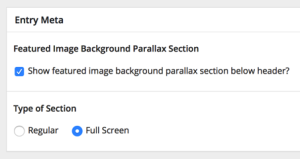
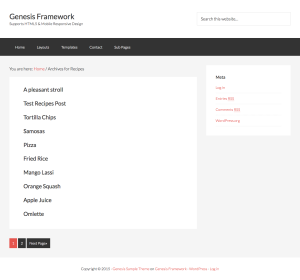
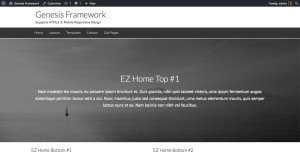
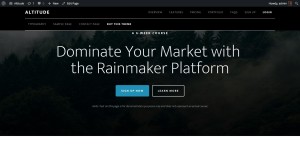
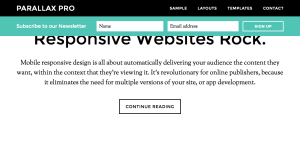
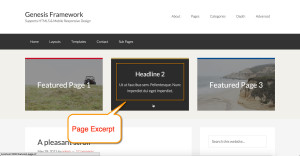

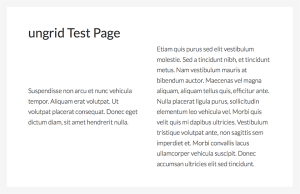
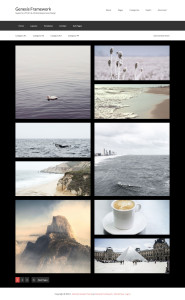
Recent Comments