Updated on 31 May 2022 In the members-only forum, a user asked: Is there a good way to create a Genesis mega menu without using a plugin (such as UberMenu, which is great but very resource-intensive)? Ideally, I’m looking for a solution that is primarily CSS-based, where a client can use the regular WP Menu […]
Search Results for: responsive
How to customize Genesis to unlink elements in the loop and link the entire entry
In Genesis Facebook group a user asked: Trying to modify archive & front-page loops to get a link around a few divs. I tried to open the linktag with but every time I try to add genesis specific “do_actions” later in the loop, the <a> tag gets closed right afterwards. So what would be the […]
Off-canvas side menu in Sixteen Nine Pro using Slideout.js
Updated on February 15, 2018 Continuing the series on off-canvas side menu in Genesis, Altitude Pro, Brunch Pro and Foodie Pro today I write about using Slideout.js for sliding in the navigation menu in Header Right widget area when the hamburger menu icon is tapped on smaller screens in Sixteen Nine Pro. Screenshot: Screencast: https://sridharkatakam.com/wp-content/uploads/2018/01/sixteen-nine-pro-side-menu.mp4 […]
Off-canvas side menu in Foodie Pro using Slideout.js
In the past, I wrote about using Slideout.js for sliding in the primary navigation menu when the hamburger menu icon is tapped on smaller screens in Genesis, Altitude Pro and Brunch Pro. In this tutorial, we shall apply the same in Foodie Pro. Screenshot: Screencast: https://sridharkatakam.com/wp-content/uploads/2018/01/ScreenRecording_01-27-2018-12-31-32.mp4 Tested in Foodie Pro 3.1.1 Step 1 Upload slideout.min.js […]
Off-canvas side menu using Slideout.js in Brunch Pro
In the past, I wrote about using Slideout.js for sliding in the primary navigation menu when the hamburger menu icon is tapped on smaller screens in Genesis and Altitude Pro. In this tutorial, we shall apply the same in Brunch Pro. Screenshot: Screencast: https://sridharkatakam.com/wp-content/uploads/2018/01/ScreenRecording_01-26-2018-12-42-38.mp4 Tested in Brunch Pro 2.2.1 Step 1 Upload slideout.min.js to child […]
Create like StudioPress Wellness Pro theme
I’m trying to create a similar effect of the text box over a full width parallax image similar to how the Wellness Pro theme does. https://my.studiopress.com/themes/wellness/#demo-full. You can see were I’m stuck at http://dev5.nexlynx.com/test/. The responsive display isn’t quite right. Is fine a full desktop size, but as it approaches tablet size, it resizes the […]
Inline hamburger menu icon in Minimum Pro
In Minimum Pro, hamburger mobile menu icon appears below the title area from 768px and below. We can add a little bit of CSS code to position the mobile menu icon to appear at the right side of the title/logo and have the navigation menu slide open below the title area + menu icon. In […]
How to move Header Image into Primary Navigation in Magazine Pro
This tutorial provides the steps to: remove site header add custom header image in the primary navigation menu in Magazine Pro. Before: After: Step 1 If you have not already, upload/select your desired logo image in the Customizer in the “Header Image” section. Step 2 Add the following in Magazine Pro’s functions.php: // Remove Site […]
object-fit: cover for images
In a recent website that I developed, the requirement was to display an image (via an image widget – i.e., not a background) next to an opt-in form and have the image automatically take up as much height as the form. After setting the display of the parent container of the widgets to flex, both […]
How to add a secondary menu in Business Pro
This tutorial provides the steps to customize Business Pro for adding secondary navigation menu below the site header and combine the primary and secondary menus in mobile menu. Step 1 Edit functions.php. a) Change To view the full content, please sign up for the membership. Already a member? Log in below or here.


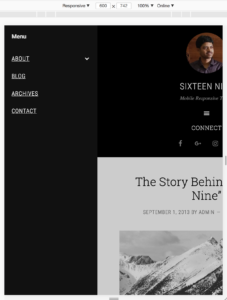
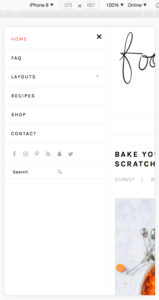
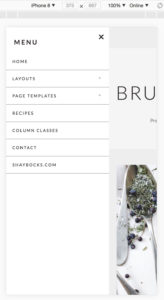




Recent Comments