I forgot to mention that I have also used a table, which looks fine…however, in mobile view, it is a line of small images. Thanks again!
Search Results for: image
How to show Series and Tags below books in the Library when using Genesis Author Pro plugin
In the members-only forum a user asked: Hi Sridhar! The Genesis Author Pro plugin by default shows the books in the library in newest to oldest order, I’m wondering if there’s a way to reverse that so that the oldest book (or first added) is shown first and so on? Also, is there a way […]
How to automatically add browser class to html in WordPress
Quoting MDN, Note: It’s worth re-iterating: it’s very rarely a good idea to use user agent sniffing. You can almost always find a better, more broadly compatible way to solve your problem! That out of the way there are certain situations where you need to have the browser name automatically added to html/body element in […]
Display Custom Taxonomy List on Hover
Sridhar, you recently helped me with this tutorial: Custom Taxonomy Images Grid with CPTs List in Genesis I would like something similar to occur on this page: http://designtlcdev.com/kids/class-type/preschool/ I have a custom post type “Programs” using Pods. This page displays the custom taxonomy of “class-types.” On hover, I would like to show the “school-locations” taxonomies […]
Reply To: Question on Video Background for Front Page 1 in Altitude Pro
Hello Sri, Thanks for your quick reply. Is there a video background plugin in that will work with the genesis framework or is this they best way to replace a background image with a video?
What’s changed in Genesis Sample 2.2.3
Genesis Sample is the default or skeleton child theme that looks similar to the parent Genesis. When I start a new site from scratch or take up PSD > WP projects, it is the child theme I use as the starter base. On May 18th a new version of Genesis Sample was released by StudioPress. […]
Reply To: Question on Video Background for Front Page 1 in Altitude Pro
Hi Chuck, Try Miro Video Converter. Refer to step 1 of https://sridharkatakam.com/how-to-replace-image-background-with-a-video-for-front-page-1-section-of-altitude-pro-using-bigvideo/.
Video Background for Front Page 1 in Altitude Pro
Updated on 20 Jun 2022 This premium tutorial provides the steps to set up a background video for the first section in Altitude Pro using the Video Headers feature in WordPress. Live Demo Tested in Genesis 3.3.5 and Altitude Pro 1.5.1. Step 1 Enable support for custom header and set the minimum viewport width to […]
Inline logo above Navigation in Brunch Pro
In this article I share the steps for setting up image (HTML img element) logo followed by relocating it from below the Primary Nav to above the Primary Nav in Brunch Pro. Step 1 Create a file named say, helpers-logo.php in Brunch Pro’s includes directory having the following code: To view the full content, please […]
Flexbox Grid in Genesis
Flexbox Grid is a grid system based on the flex display property. Here’s how it can be loaded and used in Genesis: Step 1 Upload flexboxgrid.min.css to child theme’s css directory (create if not existing). Step 2 Add the following in child theme’s functions.php: Step 3 Add the needed markup to display your desired content […]
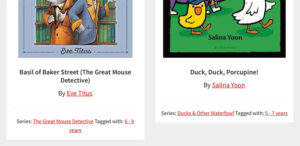


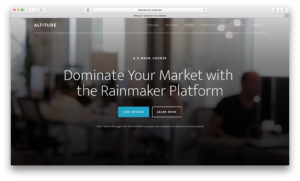
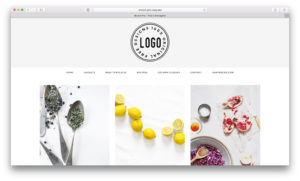
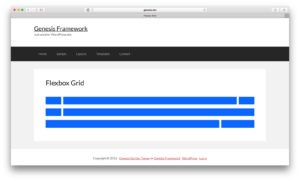
Recent Comments