This is a customized Genesis Sample child theme having these features: – Image logo in the center (or in any position) with nav menu items appearing on either side of the logo in a fixed nav bar. – The nav bar (having the logo in the middle) shrinks when scrolling down and becomes semi-transparent. Upon […]
Search Results for: image
How to set up SVG logo in Genesis
Looking to use a crisp vector svg file as your site’s logo instead of the standard png? There are two ways in which SVG logos can be set up in your Genesis powered WordPress website: As a background As an inline image Prerequisite For either method, first, install and activate SVG Support plugin. Then go […]
How to change the number of columns from 2 to 3 or more in Minimum Pro’s Portfolio Page
The Portfolio CPT archive page in Minimum Pro displays Portfolio entries in 2 columns out of the box. If you are looking to change these to appear in 3 or 4 or 5 or 6 columns, follow these steps: Step 1 Edit Minimum Pro’s archive-portfolio.php. Replace //* Add even/odd post class add_filter( ‘post_class’, ‘minimum_even_odd_portfolio_post_class’ ); […]
Adding a NEW label for Posts published in the last x number of days in Genesis
In Genesis Slack chat, a user asked: I am trying to use the Custom Featured Post plugin to add a NEW label before the title. Has anyone tried this before? I am thinking of just accessing the March 11, 2017 and checking if it is > 90 or >180 days or something. In this tutorial, […]
Genesis Loop Actions
When customizing Genesis, it is essential to have an understanding of what the default loop is made up of. This will help you in easily move things around with just a few lines of code. Here’s the code from genesis/lib/structure/post.php I used to have a print-out of, next to my computer when I was a […]
Adding hover zoom effect to Restored 316's Divine Theme
I’m trying to create the hover effect you wrote about in your post https://sridharkatakam.com/zoom-hover-effect-for-images-using-css/ I can’t figure out what selectors to use. I would like to have the category archives images zoom when hovered over. http://my.studiopress.com/themes/divine/#demo-full Thanks!
How to display Yoast SEO’s Primary Category in Genesis Entry Meta
In the comments section of Custom Shortcode for Primary Category Link in Genesis Entry Meta using ACF tutorial, a user asked: Hello Sridhar! This is helpful. Do you know how we could customize this to use the Yoast Primary Category instead? Since version 3.1, Yoast SEO plugin supports designating a category as the primary category […]
How to Filter Category Archives by Tags using MixItUp in Genesis
This tutorial provides the steps to set up a category archive template page in Genesis which displays tags of all posts in that category. Clicking on a tag will show the posts which have been assigned to that tag via MixItUp’s filtering. Screencast: We are going to create a category.php template file in which we […]
[Video] Custom Genesis Front Page
Earlier today I had a Zoom screen share meeting with a user who wanted to know how to set up a custom homepage in Genesis that looks like this: You can find below recordings of the session which cover these topics: creating a site from scratch on localhost using DesktopServer, activating Genesis Sample, creating a […]
Using Flexbox for displaying widgets in columns
A common question I see being asked is, “How do I display widgets placed in a widget area in columns?” In this tutorial, I provide basic Flexbox CSS code for arranging three child elements of a container side by side in columns. Screencast: Given the HTML structure of we begin by declaring display property of […]
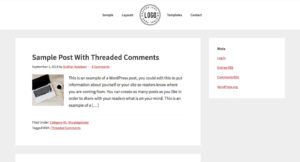

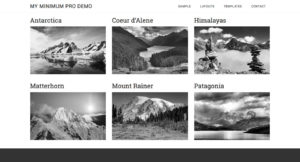

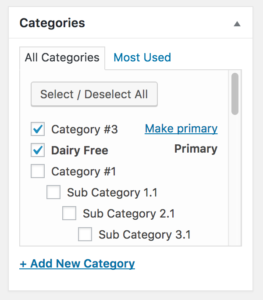
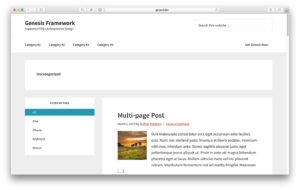


Recent Comments