In the comments section of Featured Parallax Section on Singular pages in Genesis, a user asked: Hi Sridhar I sit possible for this to function without the ACF plugin? I don’t need the text area. You have other full width header image tutorials where ACF is not needed. Many thanks This tutorial provides the steps […]
Search Results for: image
Different header images for interior pages – Altitude Pro
Hi Sridhar, Is there a simple solution to use different header images on the home page and interior pages of Altitude Pro? Thanks in advance. Russ
WooCommerce Shop page banner image using Customizer in Genesis
In the past, I wrote an article titled WooCommerce Shop Archive Image in Genesis using ACF Pro where Advanced Custom Fields Pro was used to create a Settings page having an image upload/selection meta box. In this tutorial, we are going to add an image type Media Control in the Customizer so that a banner […]
Ken Burns effect for Front Page 1 image in Infinity Pro
In my tutorial requests Trello board, a user asks: How would you add the Ken Burns Effect to the front-page1 background image in infinity pro and keep it responsive? The Ken Burns effect is a type of panning and zooming effect used in video production from still imagery. We can create a custom animation using […]
Featured image below header on static Pages in Infinity Pro
This tutorial provides the steps to display featured image (if present) below the site header on static Pages in Infinity Pro. Step 1 Add the following in Infinity Pro’s functions.php: To view the full content, please sign up for the membership. Already a member? Log in below or here.
How to unlink featured image from Genesis – Featured Page widgets
In Genesis WordPress Facebook group, a user asked: Hi everyone. On Genesis Featured Page, how can I disable link to page from featured image? I’m using Atmosphere Pro. Custom Genesis – Featured Page Widget plugin can be used for this. Here’s how. Step 1 Install and activate Custom Genesis Featured Page Widget plugin. Step 2 […]
Header with white background + Image & text in Front Page 1 section of Showcase Pro
In the comments section of How to set up a Welcome section with Image at left and a Text widget on right in Genesis, a user asked: I’d much prefer this setup in Showcase than the default background image with one widget. Have you provided a tutorial for this kind of thing in Showcase? Now […]
Randomize front page header images on front page of Showcase Pro
I would like to upload four hero images and have a different one appear randomly each time the page is refreshed. Is this possible? The text that appears on top of the images can remain the same.
Responsive “background” image for Front Page 1 section in Digital Pro
Digital Pro has code that automatically sets the height of Front Page 1 widget area to that of viewport height and uses Backstretch jQuery script to set an image (changeable via WordPress customizer) as its background. There might be cases when you want the Front Page 1 section to take up only as much height […]
How to set featured image as background for Posts page heading in Genesis
When a static Page has been set as Posts page at Settings > Reading, the title of the Page will automatically appear as a heading on the Posts page in Genesis. This tutorial provides the steps to grab URL of the featured image set for this Page and set it as background image for the […]
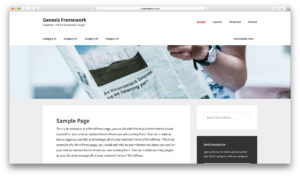
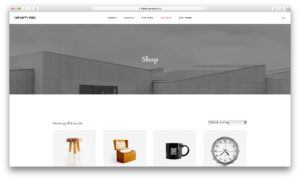

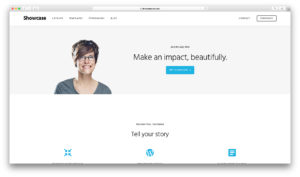


Recent Comments