A customized Genesis Sample (v 2.6.0) with posts in the Posts page and archives (like category and tag pages) appearing in a Masonry grid.
Search Results for: image
How to add Excerpts below Author Byline when using Genesis Author Pro
A user asked: I am using the Genesis Author Pro plugin. I need the Excerpt from the Excerpt meta box to display under the title on the book archive page and also on the single book pages. The templates for single book and books archive pages in the Genesis Author Pro plugin remove all the […]
How to unlink logo on the homepage in Genesis
Today I worked on a few customizations in https://crew212.com/ and one of the tasks was to remove the hyperlink for the logo in the site header on the front page but keep it intact (linking to the homepage) on all other inner pages. The site was using the default custom header feature of WordPress for […]
Functionality Themes
There are many common design patterns in websites like a hero image section, video background hero section, featured image as background for header and title/post info on posts ala Showcase Pro, sticky nav on scroll.. I have several tutorials on setting these up (using the Genesis framework) in the site already but I think there […]
Full screen hero section on front page with fixed shrinking header
A customized Genesis Sample (v 2.3.0) with a static full-width front page having a single widget area.
The Front Page 1 section appears in full height of the viewport with its background image behind a transparent header. When scrolling down, the header shrinks and its background color changes to white.
WP Simple Custom Login plugin
When it comes to branding clients’ sites, 90% of the times all that needs to be done on the WordPress login page is changing the logo changing the logo link to site’s homepage setting a body cover image I’ve put together a basic plugin for the above called WP Simple Custom Login plugin. Visit the plugin’s page on […]
Reply To: Remove Showcase Overlay color
Got it. Here you go: https://sridharkatakam.com/remove-dark-overlay-hero-images-showcase-pro/
Primary Nav and Header Right below Logo in Genesis
In the members-only forum, a user asked: I’ve used your tutorial on replacing the default genesis logo with the one from WP customizer, I’m curious what the best way to move it above the nav and header-right widget area. We can use genesis_markup_title-area_close filter hook to add a custom div’s opening tag plus primary navigation […]
How to insert HTML between Title Area and Header Widget Area in Genesis
If you are looking to inject custom HTML markup, say a div in between .title-area and .header-widget-area in Genesis it can be done using the genesis_markup_<context-name>_<open/close> dynamic filter hook. In a function hooked to genesis_markup_title-area_close filter, we can check for a closing tag of .title-area, append our custom HTML markup to it and return the […]
Reply To: Remove Showcase Overlay color
I guess color is the wrong word, there’s a black or gray overlay. I’m using the most current version. All image are darker by default (or change color based on the selected customize option).
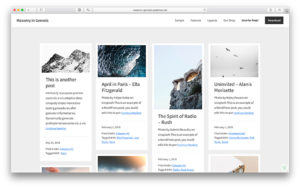
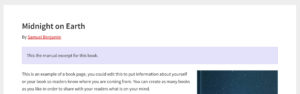

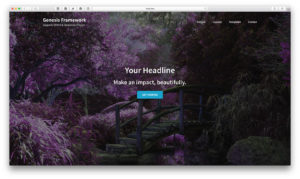
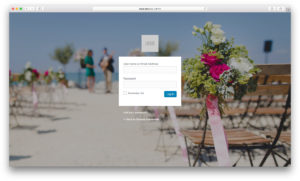

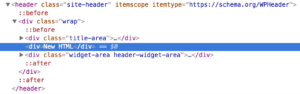
Recent Comments