Hi, yes, that’s the idea. In general I want to avoid on all pages and posts that the featured images is used for the banner. This worked for my old theme: http://pixel-industry.com/wordpress/mixed/careers-01/ including a nice overlay with a headline So this actually how I want to see it. For the posts it would be ok […]
Search Results for: image
How to display previous two posts in Genesis
This tutorial provides the steps to display last two posts below the comment form on single post pages in Genesis. There will be no output for the oldest post and the post published after the oldest post. Step 1 Create a file named single-post.php in the child theme directory having the following code: To view […]
Full Width Widgetized Homepage in Genesis Sample 2.6.0
This article provides the steps to set up a full-width widgetized front page (with fixed-width content) in Genesis running on Genesis Sample 2.6.0 and above based on this article from Bill Erickson. Step 1 Let’s register 4 front page widget areas. Add the following in child theme’s functions.php: // Registers front-page widget areas. for ( […]
Reply To: How to select a custom header image instead of featured image (monochrome)
Hi, So you want to be able to set different (or same, if you choose to) image for each static Page and for each single Post. Is that correct? I am not clear on the requirements. How do you want this image to appear? Do you have a mockup/design screenshot?
Reply To: Business Pro | Repositioning Primary Nav Menu Left (beside site logo/title)
Sorry – it looks like my images didn’t show up. Here is the first image: First Here is the second: Second If it helps, here is the direct link to the site in the first screenshot: http://frontstreettools.com/ Also, I like the pipes between the menu items and would love to add them, but I think […]
How to relocate Posts page title in Digital Pro
This tutorial provides the steps to relocate the title of Posts page (.posts-page-description) in Digital Pro from its default location (.site-inner > .content-sidebar-wrap > .content) to below the site header. Before: After: Step 1 If you have not already, create two static Pages named say, Home and Blog. At Settings > Reading, set Home as […]
Custom Navigation Theme Location in Genesis
Updated on October 14, 2020 In the Genesis Facebook group, a user asked: This is a question for the Genesis devs here: I’ve noticed that when I create a custom menu location and a custom menu using the wp_nav_menu() function, submenu support isn’t available for those menus. How can I create a custom menu in […]
Header Search in Business Pro
This tutorial provides the steps to add a magnifying glass search icon at the right of Primary nav menu in Business Pro, which when clicked, will show a search box covering the entire site header based on the code from Monochrome Pro. https://sridharkatakam.com/wp-content/uploads/2018/03/Screen-Recording-2018-03-29-at-12.16-pm.mov.mp4 Screenshots: Note: Assumes that Header Right widget area is not populated. Tested […]
Header Search in Genesis
This tutorial provides the steps to add a magnifying glass search icon at the right of Primary nav menu in Genesis, which when clicked, will show a search box covering the entire site header based on the code from Monochrome Pro. Screenshots: While the tutorial has been written for Genesis Sample 2.6.0, it should work […]
Left aligned Site Title with Centered Navigation in Genesis
This tutorial provides the CSS to keep the site title aligned to the left and horizontally center the nav menu within the site header’s wrap in Genesis Sample 2.6.0. Using CSS Grid Works in all modern browsers. Does not work in IE 11. Title area and primary nav will continue to appear left and right […]
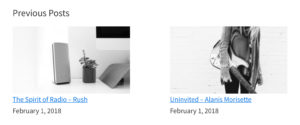
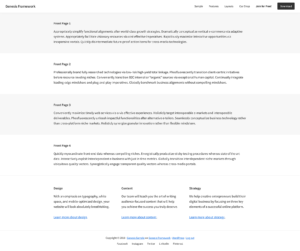
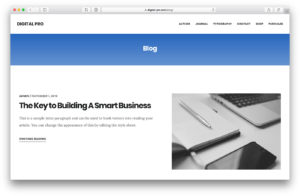
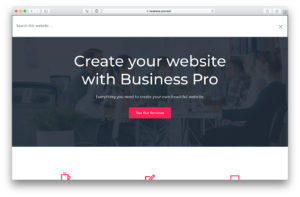
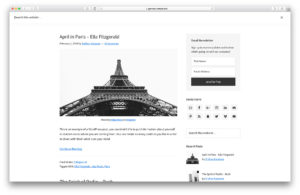
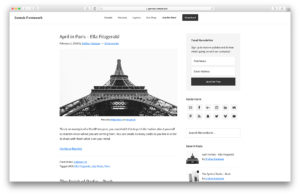
Recent Comments