The 14 min video below covers how header image can be configured in Daily Dish Pro, a Genesis child theme. To view the full content, please sign up for the membership. Already a member? Log in below or here. Username Password Remember Me Forgot Password
Search Results for: image
How to display excerpt when hovering on featured images in Executive Pro with a flip effect
In the comments of my article titled CSS Flip Animation in Genesis, a couple of readers asked if/how the same can be set up in portfolio page. In this article I share the code to flip reveal a Portfolio CPT entry’s excerpt and read more button when its Featured image is moused-over. The code has […]
How to use an inline logo instead of a background image in Genesis
Latest update: Follow https://sridharkatakam.com/inline-logo-in-genesis/ instead. Updated on October 18, 2015. The standard method for displaying logos in Genesis is by adding theme support for custom header like this: (code from Executive Pro’s functions.php) What if you want to display the logo as a normal HTML image element instead? In this article I show how genesis_seo_title […]
How to Display Featured Images above Post Titles on Posts page in Genesis
Want to show Post Thumbnails above the titles for Posts on your Genesis site’s homepage (with the default setting of front page showing a list of Posts)? Step 1 Add the following in child theme’s functions.php: To view the full content, please sign up for the membership. Already a member? Log in below or here.
Portfolio in Genesis with Featured Images in a Grid revealing Title and Excerpt on Hover
In this article I share how Portfolio Post Type can be set up in Genesis such that each Portfolio entry’s featured image (linking to corresponding entry) will be shown in columns on the Portfolio archive page. When a featured image is hovered, we shall reduce its opacity to reveal the entry’s Title and Excerpt similar […]
How to show Full width Featured image at the top of Magazine Pro similar to Ambiance Pro
Eric asked, Hey all. I have a site with magazine pro and want to change the single post format to be like ambiance pro. Anyone ever marry up two themes like that our have advice on how to tackle this? Before: After: In this article I share the code taken from Ambiance Pro to display […]
How to set Featured Image as Header’s background using Backstretch in Genesis
In this article I share the code to set Featured image as background for Header using Backstretch in Genesis. This way each Post and Page can have different Header (background) images. Summary: If a Page/Post/CPT entry has a Featured Image attached, use it as a background image for the Header. For Page/Post/CPT entry that does […]
How to display Excerpts as mouse following tooltips for Featured Images in Portfolio Archive in Genesis
In this article I share how excerpts can be shown in a tooltip when mouse is placed on featured images for entries in the Portfolio archive page of Minimum Pro. We shall use PowerTip for the tooltips and write a small custom JS that will pluck the excerpt text, place it in a variable, hide […]
How to replace Home Section 1’s background image with Backstretch slideshow in Parallax Pro
In this article I show how the first home section’s Parallax background can be replaced with rotating images with fading transition when using Parallax Pro. Live Demo Summary: Exclude Featured Section 1 from theme customization section. Exclude Home Section 1 from getting the background image CSS applied. Enqueue Backstretch and initialize it on Home Section […]
How to move Entry Title below Featured Image in Portfolio Archives in Executive Pro
To view the full content, please sign up for the membership. Already a member? Log in below or here.

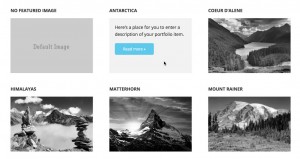


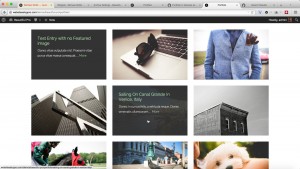
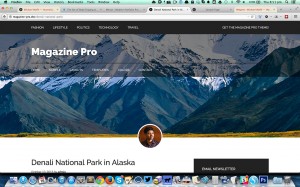
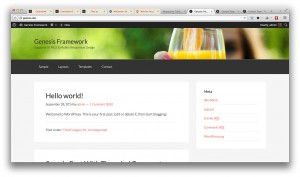
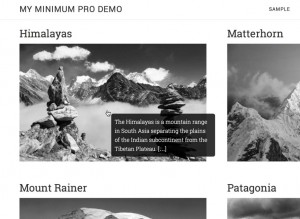


Recent Comments