Advanced Custom Fields Pro is an excellent plugin that does more than just let you create custom fields. One of the many features available in the Pro version is Flexible Content Field. In this tutorial I share a custom Page template in Genesis to display a meta box in WordPress Page editor in which users […]
Search Results for: image
How to replace the Front page Header Background Image with a Slider in Café Pro
In Cafe Pro by default site title and site description appear centered on top of a big fixed background image below the Before Header section. In this tutorial I show how we can replace this background image with a slider. Live Demo Overview of the steps: Remove the front page header from automatically getting inline […]
Altitude Filterable Portfolio with Featured Images in Grid revealing Title
First, thanks for this opportunity. I can purchase themes elsewhere but enjoy doing some myself in Genesis but with limited knowledge. Second, I think I just gave you your next tutorial 🙂 I’d like to combine these 2 in Altitude: Portfolio in Genesis with Featured Images in a Grid revealing Title and Excerpt on Hover […]
How to replace image background with a video for Front Page 1 section of Altitude Pro
Update on February 02, 2017: DO NOT use the methods mentioned below. Use Video Background plugin instead. Ex.: https://sridharkatakam.com/video-background-infinity-pro/ Update on Friday, May 15, 2015: DO NOT use the method below. Use BigVideo.js method explained here instead. In this article I show how the code from my earlier Post titled Video background section in Parallax […]
How to move an image from bottom to top when scrolling down in Genesis
In a recent project that I completed, keyot.com, the requirement was to move an image of a rocket as the user scrolled down the homepage. This is how I did it using Stellar.js. Step 1 Uploaded jquery.stellar.min.js to child theme’s js directory. Created a file named home-non-mobiles.js in the same location and initialized Stellar like […]
How to display Featured images above Posts with Title as overlay
Scot asked, Has anyone played around with this yet? http://sridharkatakam.com/applying-backstretch-multiple-featured-images-genesis/ I would like to center the post title on the image. An advice? In this article I share how featured images can be shown above each Post in Posts page and other archives in Genesis with centered titles appearing on top of the images. The […]
Custom Posts display with wide Featured images for the latest 3 Posts and thumbnails for the rest in Genesis
Design Requirements: Scope: Site’s front page showing the list of blog Posts. Settings set at Genesis > Theme Settings > Content Archives should not affect the display. In other words, blog Posts on front page should be independent of the theme’s content settings. Excerpts to be shown with custom Read more text. 6 Posts to be […]
Applying Backstretch to multiple Featured images in Genesis
In this article I share how Featured images (if present) linking to corresponding single pages can be displayed above Posts on listing pages in Genesis. Thanks to Luke for the idea that Backstretch’s source can be pulled from data attribute on the webpage. The purpose of this tutorial is only to show how Backstretch can […]
How to reveal Featured Images when hovering on Posts in Whitespace Pro
Paul asks, Anyone figure out how to show featured images (even if partially transparent) on hover for the #genesiswp Whitespace them?— Paul Letourneau (@paulletourneau) December 5, 2014 In this article I share the code to display Featured images on hover for Posts on homepage of Whitespace Pro. Screenshot: Screencast: Step 1 Register a custom image […]
How to display only the Title and Featured Image for Posts in Genesis
This article is based on my earlier one titled How to show only Post titles in Genesis. If you would like to display only titles and post thumbnails and not the other details like post info, excerpt/content, entry meta for all Posts in archives and search results pages in Genesis, add the following code in […]



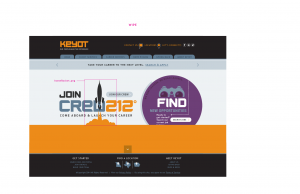





Recent Comments