Is there an easy way to replace the slider with an image on the restored 316 refined pro theme. Thanks, Robin
Search Results for: image
How to fix Home Sections’ Background Image Problem on iPad Pro in Parallax Pro
Parallax Pro‘s (tested in v1.3.3) parallax sections on the homepage have a cover background image for Home Sections 1, 3 and 5. These background images appear blown up or zoomed in on iPad Pro in Landscape orientation due to background-attachment: fixed in the CSS. To fix this problem, add the following below the existing media […]
parallax pro: bg image zoomed in on iPad…how to fix?
Parallax Pro: bg images on home page sections do not display correctly on an iPad Pro. Image is extremely zoomed in so nothing in the image appears correctly. Do not have this problem with other devices. anyone point me to some corrective CSS or…? http://vg4.a7f.myftpupload.com/ access: sosdev1234
How to remove the featured image entry background and gravatar on single posts in Ambiance Pro
This tutorial provides the steps to get rid of the entry background section (which shows the featured image) and gravatar on single posts in Ambiance Pro. Before: After: Tested in Ambiance Pro 1.1.1. Step 1 Edit functions.php. a) Around L25 change if ( is_singular( array( ‘post’, ‘page’ ) ) && has_post_thumbnail() ) { to if […]
Grid of featured images with sliding content panels on a CPT archive
Provides lifetime access to Grid of featured images with sliding content panels on a CPT archive in Genesis tutorial. Price: $10 First Name: First Name Required Last Name: Last Name Required Username:* Invalid Username Email:* Invalid Email Password:* Invalid Password Password Confirmation:* Password Confirmation Doesn’t Match PayPal Express Checkout Pay via your PayPal account Credit […]
Parallax Featured Image With No Fallback Image
Hello, I am using the code/tutorial at https://sridharkatakam.com/parallax-featured-image-header-genesis/. Currently if there is no featured image set, a fallback image is used instead. How do I modify the code to show the featured image only if a featured image is set. I do not want to use a default image. Thank you for any assistance.
Custom background image for site header using ACF in Anchored
In my tutorial requests Trello board, a user asked: I’d like to be able to set a custom header background image on a per page basis in the Anchored theme by Restored 316. I wouldn’t want it to be based on featured image, however, because that would effect all the blog posts. I’d just like […]
WooCommerce – Customizing a link to a sales page when clicking on Product Image
Hi Sridhar, I have updated the product page to display whether or not it has a custom link to a sales page when the image is clicked. https://laurakissmannwellness.com/products/ You will notice the first product goes to a sales page when you click on the image and all the other pages go to their respective product […]
Essence Pro Header Hero Background Images
Hi Sridhar, How do I remove the background image from the Essence Pro Header Hero area below 860px? I Tried this CSS with no success… @media only screen and (max-width: 860px) { .header-hero { background-image: none !important!; } } Any ideas? Thanks!
Featured image page header in eleven40 Pro
In the members-only forum, a user asks: Full width banner image below menu bar I want to be able to have a full width banner image right below the header and menu bar. The image changes for each of the 12 neighborhood pages. Right now it’s at the top of the content area but need […]
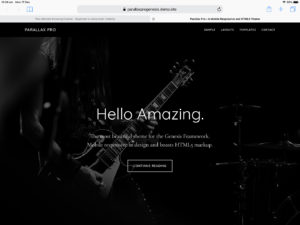
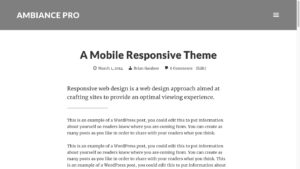

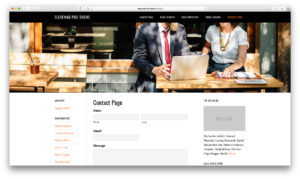
Recent Comments