I am looking for a tutorial on making a Responsive full width header image in Beautiful Pro just like the header banner, any desired size? I used your header banner tutorial and it was great!! Thank you!
Search Results for: image
Page Template in Genesis showing the Full Content of Latest Post
A user in the members-only forum wants to know how to set up a Custom Page Template that shows the content of one latest blog Post in full regardless of Content Archives’ Genesis theme settings. Create a file named say, page_latestfullpost.php in your child theme directory having the following code: To view the full content, […]
[Video] How Flexible Widgets in Altitude Pro work
A couple of users in the Tutorial Requests members-only forum on this site asked, In Altitude Pro theme, in the widget areas depending of the number of widgets you put, the classes elements change dynamically and make a different layout, i would like to know how to do that, i have found the code in […]
Reply To: Sandbox Responsive Grid w/hover
however I must not have explained very well that what I was looking for was for the post title to display over the image on hover for regular screen widths, but then for it to display below the image on mobile widths, since there is no hover. Yes. That is how it works already.
Keyboard Shortcut for inserting/editing a link in Text view of WordPress editor
I spend a lot of time in WordPress editor in Text view and often wondered how I can set hyperlink for selected text by pressing a keyboard shortcut. Turns out it is possible to do so only when in the Visual view via Cmd + K or Alt + Shift + A but not when […]
Filterable Portfolio Grid in Altitude Pro with Title, Excerpt and Clickable Custom Fields on Hover
In my recent tutorial titled Filterable Portfolio Grid in Altitude Pro with Title and Excerpt appearing on Hover, James asked, I wonder if you could point me in the right direction for having an additional button that opens a vimeo lightbox to play a video portfolio item. This would require a custom field and some […]
Reply To: Sandbox Responsive Grid w/hover
Thank you so much, Sridhar, for taking the time to come up with this. I tried it on my local dev copy of the site and it worked, however I must not have explained very well that what I was looking for was for the post title to display over the image on hover for […]
Adding support for Genesis SEO and other features to CPT entries in Genesis
Jesper asked, Another tutorial request: how to setup Genesis SEO section in backend on single portfolio pages, if I use this Portfolio Tutorial: Filterable Portfolio in Genesis I made a site with portfolio items yesterday, but I miss the SEO settings in backend. By default Theme SEO Settings, Layout Settings and Scripts meta boxes in […]
Reply To: Tutorial Requests
@Scot I would like to see a tutorial about creating a 1 widget area full width for a front-page template. Also be able to have a background image 1650px 1050px. Have you taken a look at http://sridharkatakam.com/sample-full-width-widgetized-front-page-in-genesis-2/?
Reply To: Tutorial Requests
@Susan Another tutorial request: Display the post title as an image overlay on the Genesis Featured Widget Amplified (or even the Genesis Featured Page or Post) I do not recommend using Amplified plugin as it’s buggy and is abandoned. Does this answer your question? -> http://sridharkatakam.com/genesis-sandbox-featured-content-widgets-output-responsive-grid-title-excerptcontent-hover/
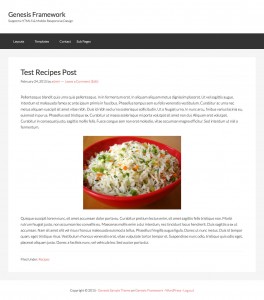
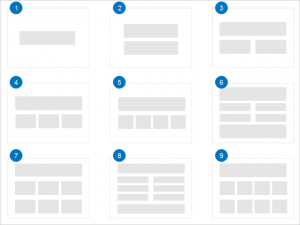
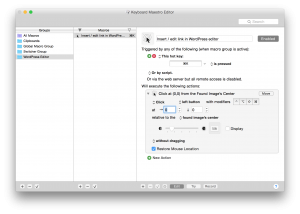

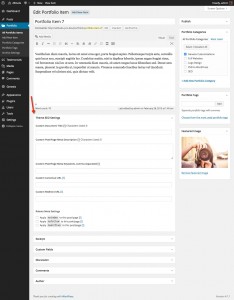
Recent Comments