Right now I have another tutorial that I created that is rotating the background images.
Search Results for: image
Horizontal Constant Contact Opt-in Form with Input Placeholders
This tutorial provides details of setting up a horizontal Constant Contact opt-in form in WordPress with custom input placeholders via jQuery. Sallie has a good tutorial on Genesis eNews Extended plugin with Constant Contact here. I gave it a try first only to find out that when the Submit button is clicked after a user […]
Splitting Gravity Forms fields into 2 columns
In my current PSD > WP project one of the requirements is to display a group of Gravity Forms fields on the left and another group of fields on the right like this: Cameron Rahman provided the code for this here. Here’s how I implemented the same: In the form added two Section Breaks one […]
How to display Posts from a Category in columns using Display Posts Shortcode
Display Posts Shortcode is a fantastic plugin by Bill Erickson using which we can fetch and display entries from the WP database easily w/o writing manual queries. In this article I show how Display Posts Shortcode can be used to show Featured images and linked titles of 12 Posts from a particular “Featured” category in […]
Custom Page Titles in Genesis Featured Posts Combo Plugin’s Widget
Genesis Featured Posts Combo is a newish plugin (starts from $15) by Chinmoy Paul for Genesis that fills the gaps in standard Genesis Featured Posts, Genesis Featured Page widgets and other abandoned plugins like Genesis Featured Widget Amplified (totally dead) and Genesis Sandbox Featured Content Widget (barely alive). These are the major selling points of […]
Reply To: Tutorial Requests
Would like to see the size of featured images altered in Author Pro. The theme with its plugins is meant for promoting books, but I could see this working just as well for CDs or DVDs. I took a quick look thru the Genesis Author Pro plugin and the child theme functions.php file, but did […]
Reply To: Tutorial Requests
Hello Sridhar, Would love to see a tutorial on making a home page widget area where I can use Genesis Featured Page widget to display the featured image as background with title overlay. A bit like the Ambiance Pro front page: http://my.studiopress.com/themes/ambiance/#demo-full But then with only 2 images.
Category specific Search in Genesis
Updated on September 06, 2016 This article provides the code for replacing the standard Genesis search form with a category-specific form on category archives which limits search results to Posts in current category and its sub categories. A search widget placed in Primary Sidebar, for example, may appear like this (with some customization covered below) […]
Reply To: Full Width Soliloquy Header Floating On Top Of Menu
Help! I really don’t know where to start…two issues remain: 1) homepage menu in mobile view is a mess… 2) interior pages have a header using “Display Featured Image for Genesis” plugin, but I’d like to overlay that image over the header like on the home page. I may need some official “consultation” here, but […]
Full Width Soliloquy Header Floating On Top Of Menu
Hi all, So, I’ve implemented this: http://sridharkatakam.com/full-width-soliloquy-slider-header-floating-top-genesis/ in the Minimum Pro theme, and I’m having an issue with the responsive menu in mobile view. When viewing on small screens, the image resizes but the menu items become superimposed over the homepage text, making them virtually unreadable. Any ideas?
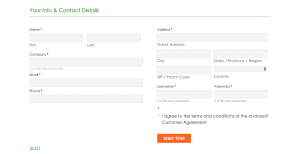
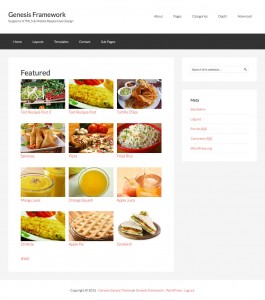

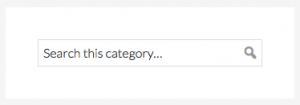
Recent Comments