I am really stumped on this so far. And I’m probably going about it all wrong… My latest approach was to try: – creating two separate .js files (one for the TutA style and one for Tut B) mysingulara.js and mysingularb.js – creating two templates: template_mysingulara-parallax.php and template_mysingularb.php In both the above I replaced the […]
Search Results for: image
Reply To: How to replace section 1 with slider and title overlay in cafe pro?
Like this? How to replace the Front page Header Background Image with a Slider in Café Pro
How to replace Home Section 3 with Two Widget Areas in Parallax Pro
In the members-only forum a user asked, I want remove the background image and add a text banner and a 2 column widget area (ratio 75:25) in Home section 3 of the Parallax Pro Home page. The banner will be full width across the page to introduce the content of widget area and will have […]
Reply To: Tutorial Request – Altitude Pro – both types of image headers (combine 2 tuts)?
Thanks, Scot! I made some headway last night by creating a custom page template (page_hugeimg.php) and a post category (hugeimg). Then in functions.php I changed if ( is_singular( array( 'post', 'page' ) ) && ! is_front_page() ) { to if ( is_singular( array( 'post', 'page' ) ) && ! is_front_page() && in_category('hugeimg') || is_page_template('page_hugeimg.php') ) […]
Reply To: Tutorial Request – Altitude Pro – both types of image headers (combine 2 tuts)?
On pages this could be possible to do. Just create two page templates and pick the one u like the best. On post you would have to code the post-id or category-id to get it to work. Also It would require some css work to get it working right for both pages. https://sridharkatakam.com/featured-image-background-parallax-section-on-posts-and-pages-in-altitude-pro/ step 3 […]
How to split list items into columns using Columnizer jQuery plugin
A user asked, Have you done any tutorials on how to use a custom menu in a widget and make it appear on the page in 3 columns using the column classes? I searched, but nothing is coming up. I considered using the uber menu plugin, but that seems heavy for what I am trying […]
How to replace section 1 with slider and title overlay in cafe pro?
How to replace section 1 with slider and title overlay in cafe pro? The first section is a background image with logo center mass. I would like to know how to put a slider behind the site title in Cafe Pro? -Scot
2 Column Widget Area on Home Page of Parallax Pro
Hi Sridhar: I want remove the background image and add a text banner and a 2 column widget area (ratio 75:25) in Home section 3 of the Parallax Pro Home page. The banner will be full width across the page to introduce the content of widget area and will have text that say something like […]
Retina-ready Circular Navigation Icons in Genesis
In this article I share how I have set up circular navigation items in the Primary Navigation of Genesis in a recent PSD > WP project. Each image is a sprite with regular state and hover state images next to each other horizontally. Since the desired icons’ size is 60 x 60, I have set […]
How to display Secondary Navigation menu only on single Posts in Genesis
In GenesisWP Facebook group, a user asked: does anyone know of a good way to have a secondary nav menu display on single post template pages- and nowhere else? Or- perhaps on a few other select pages? Adding the code below in child theme’s functions.php will display a menu assigned to Secondary Navigation Menu location […]

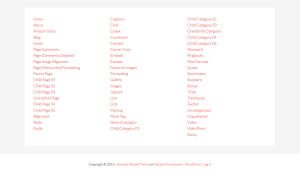
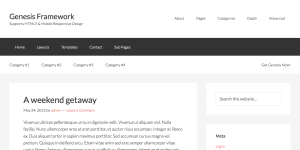
Recent Comments