Hello, I am using the code/tutorial at https://sridharkatakam.com/parallax-featured-image-header-genesis/. Currently if there is no featured image set, a fallback image is used instead. How do I modify the code to show the featured image only if a featured image is set. I do not want to use a default image. Thank you for any assistance.
Search Results for: genesis
Reply To: Update to Adding Navigation Menu descriptions in Genesis
Hi Sridhar, I got help on this one in Slack. Here the text from Slack Make a backup first! Then, find this line in the Menu_With_Description class file: function start_el(&$output, $item, $depth, $args) { and replace it with this: function start_el( &$output, $item, $depth = 0, $args = array(), $id = 0 ) { I […]
Search form in the secondary menu in Magazine pro
Hello! I understand I am totally stupid, but still. I would like to combine two solutions – this Adding Search in Navigation with Font Awesome search icon outside the box in Genesis and this: Left aligned Primary navigation and right aligned Search box below header in Genesis I would like to have the search form […]
Search form in secondary menu in Magazine pro
I understand I am totally stupid, but still. I would like to combine two solutions – this Adding Search in Navigation with Font Awesome search icon outside the box in Genesis and this: Left aligned Primary navigation and right aligned Search box below header in Genesis I would like to have the search form in […]
Animated Hamburger Menu Icon in Cafe Pro
This tutorial provides the steps to customize the hamburger menu icon in Cafe Pro to animate to a close (X) icon when tapped based on this earlier tutorial. https://sridharkatakam.com/wp-content/uploads/2018/10/cafe-pro-animated-hamburger.mp4 Step 1 Edit js/global.js. Replace $(“.responsive-menu-icon”).click(function(){ $(this).next(“.nav-primary .genesis-nav-menu, .nav-secondary .genesis-nav-menu”).slideToggle(); }); with To view the full content, please sign up for the membership. Already a member? […]
Custom background image for site header using ACF in Anchored
In my tutorial requests Trello board, a user asked: I’d like to be able to set a custom header background image on a per page basis in the Anchored theme by Restored 316. I wouldn’t want it to be based on featured image, however, because that would effect all the blog posts. I’d just like […]
Problem with: How to turn Featured posts into a Carousel using Owl Carousel
I used this tutorial on foodie pro (v 2.0.7) and it didn’t work. This is my link: https://www.deluxe-designs.net/ashedwards/ Any chance you can see what is wrong here? With the exception of the size of the thumbnails, which I can edit later, the scroll effect does not work with this. This uses the foodie pro featured […]
Comment Form fields in columns using CSS Grid
This tutorial provides the code to display Name, Email and Website inputs in a left column and Comment textarea and Submit button in a right column using CSS Grid in Genesis. The fields will be set to appear one below the other 600px and below. and when the name, email and website checkbox does not […]
How to add additional Front page widget areas in Altitude Pro
A user today contacted me asking for help on how to add Front Page 7, 8 and 9 widget areas in Altitude Pro. This members-only tutorial provides the steps to register three additional widget areas, add Front Page 9 to the Customizer so its background can be changed and display the new widget areas on […]
Reply To: Shrinking header with monochrome search
Hi Sridhar, I’m using Genesis Sample with a vector logo. Thanks! Caroline

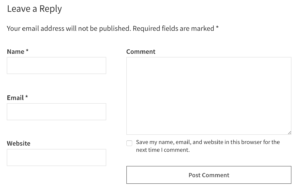
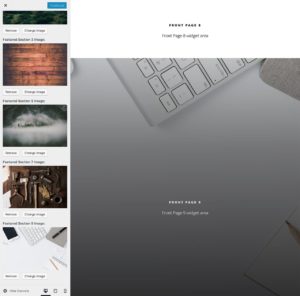
Recent Comments