Follow the step below for making the tutorial work for Aspire Pro: In functions.php, locate add_theme_support( 'genesis-accessibility', array( 'drop-down-menu', 'search-form', 'skip-links' ) ); Add headings to that array i.e., change it to add_theme_support( 'genesis-accessibility', array( 'drop-down-menu', 'search-form', 'skip-links', 'headings' ) );
Search Results for: drop down
Using Custom Menu for Social Media SVG Icons in WordPress
While using a plugin like Simple Social Icons is an option for displaying social icons, it is not easy or straight forward (from what I’ve seen) to replace icons of social networks that the plugin comes with. If you are looking to use your custom SVG social icons in a widget area, it’s easier to […]
Full Width Photo Gallery in Genesis
In my tutorial requests Trello board a user asked: I would like to see the frontpage of Gridly from imagely.com replaced with images on the home page instead of post with image and hover titles. http://gridly.imagely.com/ Instead of post in a grid just images then I can use a light box to open the bigger […]
How to display 2nd and 3rd level menu items together?
Hi Sridhar, this feels like it should have a simple answer, yet all my google searches are coming up empty. I’d like to combine any 2nd and 3rd level menu items in a dropdown to avoid nested fly outs. How would I go about doing that in a Genesis theme without having to resort to […]
Genesis Archives Grid Displaying Categories, Title, Image and Post Info
In my tutorial requests Trello board, a user asked: Is it possible to split post meta? What I want is a grid archive such that categories are listed above the title, then there’s an image (under the title), under the image are the tags. Possible? Thanks to the built-in hooks and shortcodes for categories and […]
Custom Shortcode for Primary Category Link in Genesis Entry Meta using ACF
In GenesisWP Facebook group a user asked: I am looking for a way to limit the category shown in the post meta to 1 (the default category assigned to the post). I have many posts in 2 categories to maximize content distribution throughout the site. I would love for an option to choose which category […]
The Comprehensive Guide to Genesis Theme Supports
This article covers the code snippets to control the various aspects of a Genesis site by adding and removing support for features. Note: In the examples below you’d replace portfolio with your post-type name. Code goes in child theme’s functions.php. Add support for footer widgets // Add support for 4-column footer widgets add_theme_support( ‘genesis-footer-widgets’, 4 […]
Categories Archive Page Template in Genesis
A user asked, I would like an Archive Blog page by category as per this sample – http://www.lizsteel.com/archives/ (with a link to “More” so visitors can get the rest of the blogs in the category). This tutorial provides the steps to display posts grouped by selected categories on a static Page in Genesis. For each […]
Portfolio Grid in Genesis Filterable by Multiple Taxonomies using FacetWP
FacetWP is an excellent plugin for setting up filtering capabilities for entries in WordPress. Here are FacetWP’s benefits over using something like Isotope: supports pagination out of the box. Entries being filtered need not all be present on a single page supports automatic narrowing down of filters i.e., as items get filtered by one criterion, […]
How to customize Altitude Pro’s Posts page and single Posts like in No Sidebar Pro
In the members-only forum a user wrote: Would it be possible to use the blog home and blog individual post pages from no Sidebar Pro on Altitude Pro? Basically, I’d like to replace the Altitude Pro blog pages entirely. If so, I’d love to see a tutorial on this. Thank you! In this article, I […]
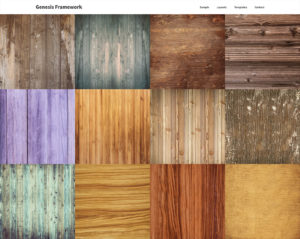

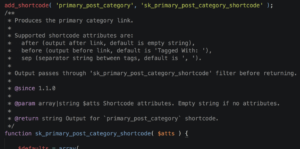
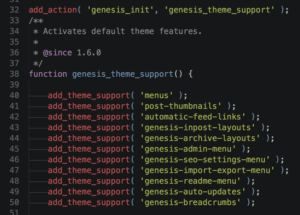
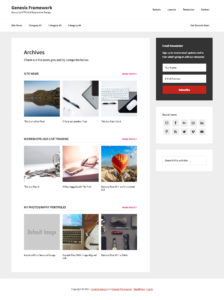
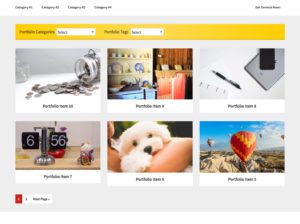
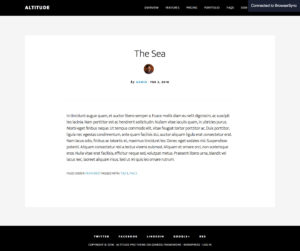
Recent Comments