By default Primary Navigation in Genesis will go across the width of browser below header. In this quick tutorial I show how Primary Nav in Genesis Sample child theme can be set to appear in the Header’s right side. While the same could be done by placing a custom menu widget in Header Right widget […]
Customize the Author Says text in Genesis comments for Post Author
In Genesis, comment_author_says_text filter can be used to customize the text that appears after the name of person that wrote the comment. By default it is says. The standard code for changing this is: This file contains hidden or bidirectional Unicode text that may be interpreted or compiled differently than what appears below. To review, […]
How to replace the Front page Header Background Image with a Slider in Café Pro
In Cafe Pro by default site title and site description appear centered on top of a big fixed background image below the Before Header section. In this tutorial I show how we can replace this background image with a slider. Live Demo Overview of the steps: Remove the front page header from automatically getting inline […]
Sublime Text Snippets for Genesis
Sublime Text is a fantastic cross-platform text/code editor that’s fast, lightweight, customizable and powerful. The same adjectives hold good for the Genesis WordPress framework. In the past Justin Tallant has created a Sublime Text package for Genesis that includes 24 snippets some of which have not been updated to account for the HTML5 update of […]
Logo to the left of the default Site Title and Description in Genesis
In my earlier tutorial titled How to use an inline logo instead of a background image in Genesis, a user asked: Thank you very much for the information. I just had a quick question, is it possible to add a gravatar / logo to the left of the default site title and description? Thanks. In […]
Replacing Widgetized Front page in Foodie Pro with a Grid Loop
A user in the members-only forum asked, I would REALLY love to know how to add an “older posts” option at the bottom of the Foodie Pro theme. The theme uses a featured posts widget, so most commonly I will do a grid of 4-6 posts on the homepage but then there is no option […]
Floating Titles on top of Featured Posts Widgets in Genesis
Here’s a request for tutorial from the members-only forum: I want to change the Genesis Featured Posts Widget to overlay the post title over the featured image on the homepage (genesis sample theme that’s been customized). I want the overlay to be always there. I don’t want it appearing after a hover. It should always […]
Page Template in Genesis showing the Full Content of Latest Post
A user in the members-only forum wants to know how to set up a Custom Page Template that shows the content of one latest blog Post in full regardless of Content Archives’ Genesis theme settings. Create a file named say, page_latestfullpost.php in your child theme directory having the following code: To view the full content, […]
[Video] How Flexible Widgets in Altitude Pro work
A couple of users in the Tutorial Requests members-only forum on this site asked, In Altitude Pro theme, in the widget areas depending of the number of widgets you put, the classes elements change dynamically and make a different layout, i would like to know how to do that, i have found the code in […]
Keyboard Shortcut for inserting/editing a link in Text view of WordPress editor
I spend a lot of time in WordPress editor in Text view and often wondered how I can set hyperlink for selected text by pressing a keyboard shortcut. Turns out it is possible to do so only when in the Visual view via Cmd + K or Alt + Shift + A but not when […]



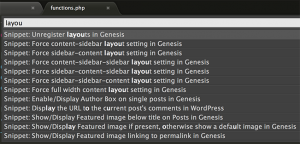


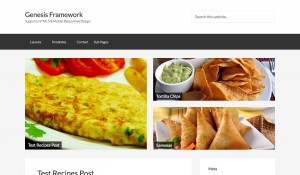
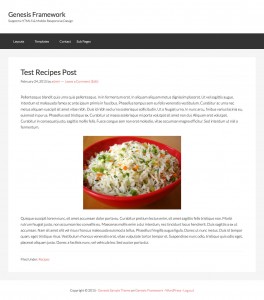
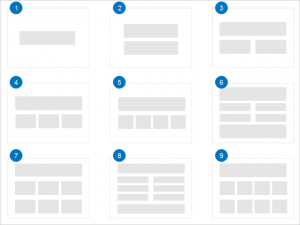
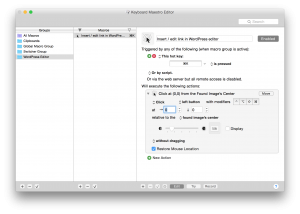
Recent Comments