In the members-only forum a user asked how a hero image can be shown below the header with the content-sidebar pulled over it. In this tutorial we will register new image size for featured image on static Pages display this featured image above content on static Pages using genesis_after_header hook add a custom body class […]
How to add MENU to the right of hamburger icon in Ambiance Pro
Chris asks, Hi how do you add the word MENU in the Ambiance pro theme? Here’s how. Before: After: Edit js/effects.js. Replace This file contains hidden or bidirectional Unicode text that may be interpreted or compiled differently than what appears below. To review, open the file in an editor that reveals hidden Unicode characters. Learn […]
How to make Primary navigation in Genesis sticky on scroll for desktops and mobile responsive on handhelds
In this tutorial I share the code for setting up a sticky Primary navigation below as users scroll past it. We are going to use Sticky-Kit jQuery script to make the nav fixed on non-handhelds and use code from Beautiful Pro for the hamburger menu. Set up: Genesis Sample is the active theme with menus […]
Logo at left and social icons at the right in DailyDish Pro
Radha asks, how can I get the title-area to float to the left & be smaller (right now it’s getting 1120px from somewhere) & the social icons to float to the right? On mobile the logo should be stacked on top of social icons – all nice & centered. When it comes to logos and […]
Speech bubble style Testimonials Archive page in Genesis
Want to display quotations or testimonials by your customers/clients in a grid of speech bubbles like this? In this tutorial I show how testimonial CPT entries via Testimonials by WooThemes plugin can be displayed in a grid of 3 entries on the archive page. For each entry, testimonial excerpt, name, byline and photo will be […]
How to display Sub Categories dropdown filter on Category pages in Genesis
One of the built-in features of Genesis when editing a category in the WP backend is the Category Archive Settings consisting of category archive headline and intro text fields. If one of these is populated, it/they will appear above the list of Posts in category archives. In this article I share the code to show […]
Featured Image Background Parallax section on Posts and Pages in Altitude Pro
Following my Featured Image Background Parallax section on single Posts in Altitude Pro tutorial, a few users asked how the same can be extended to static Pages as well. In this tutorial I share the code to add a section below the header on Pages and Posts in Altitude Pro that display the featured image […]
Horizontal Constant Contact Opt-in Form with Input Placeholders
This tutorial provides details of setting up a horizontal Constant Contact opt-in form in WordPress with custom input placeholders via jQuery. Sallie has a good tutorial on Genesis eNews Extended plugin with Constant Contact here. I gave it a try first only to find out that when the Submit button is clicked after a user […]
Splitting Gravity Forms fields into 2 columns
In my current PSD > WP project one of the requirements is to display a group of Gravity Forms fields on the left and another group of fields on the right like this: Cameron Rahman provided the code for this here. Here’s how I implemented the same: In the form added two Section Breaks one […]
How to display Posts from a Category in columns using Display Posts Shortcode
Display Posts Shortcode is a fantastic plugin by Bill Erickson using which we can fetch and display entries from the WP database easily w/o writing manual queries. In this article I show how Display Posts Shortcode can be used to show Featured images and linked titles of 12 Posts from a particular “Featured” category in […]

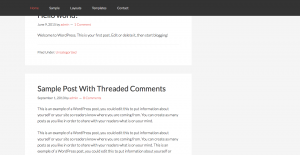

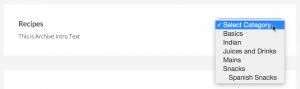

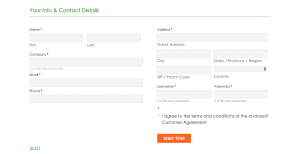
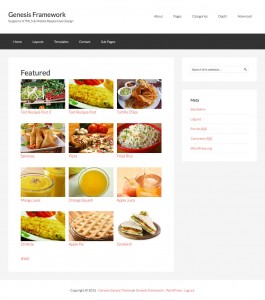
Recent Comments