Kickstart Pro’s homepage is set to use a Genesis Responsive Slider in Home Top Slider section. In this tutorial we shall replace it with Soliloquy slider and style it so it looks similar. Step 1 Install and activate Soliloquy. At Soliloquy > Add New, create a new slider named say, Home Slider and upload/select your […]
How to set height of After Header section to Viewport height in Interior Pro
A user asked, I am working on a site using INTERIOR PRO. How does one make the “.after-header” area; that big image area behind the nav and page titles, full screen? In this article I show how How to set height of an element to Viewport height using jQuery in WordPress tutorial can be implemented […]
How to make last widget in the sidebar sticky on scroll in Foodie Pro
Updated on December 04, 2017 In my Facebook group a user asked: I’m trying to use your tutorial on making things sticky with sticky kit to make just the last widget on my sidebar sticky. (An ad unit.) I tried using the suggested non-handheld.js for the sidebar on just the css selector for the text […]
Side by side images Landing page with centered widget areas in Genesis
In this article we shall create a custom page template in Genesis with two background images in two full height columns with a widget area centered in each. At smaller widths we will make the images appear in rows instead of columns. Step 1 Add the following in child theme’s functions.php: To view the full […]
Thumbnail Grid with Expanding Preview in a Widget Area in Genesis
In the comments section of Thumbnail Grid with Expanding Preview in Genesis, a user asked: Could this be turned into a widget? or even a portfolio pro grid widget? In this tutorial I show how the thumbnail grid can be displayed in a custom widget area on the static front page. We shall use Flexible […]
How to add font icons before navigation menu items in Genesis using Dashicons
In Genesis Facebook group a user asked, Just wondering if anyone in this august group could recommend the best, most detailed tutorial for adding dashicons to a Genesis navbar. Much appreciated We can load Dashicons, specify classes to the menu items and add CSS to display icons before the nav bar menu items. Step 1 […]
Feature boxes in Genesis with Hover animations
In this tutorial we shall register a custom Feature Boxes widget area, display it below header, drag 4 text widgets into it and add the CSS to add a subtle hover effect to the widgets as seen at https://www.answerfinancial.com/Home-Insurance?a=RETAIL. Screenshot: Screencast: For the icons we are going to use ionicons and for ensuring that the […]
How to automatically add first, last and numbered classes to widgets in WordPress
While it is possible to add several useful widget classes using a plugin like Widget CSS Classes in this post I share the code found in wordpress.org forum post to automatically add widget-first, widget-last and numbered classes (widget-1, widget-2 etc.) to widgets in all widget areas. Before: After: Add the following in child theme’s functions.php: […]
Thumbnail Grid with Expanding Preview in Genesis
Tympanus has a great tutorial on how to create a thumbnail grid with an expanding image preview similar to the effect seen on Google Images. In this article I show how the same can be implemented in Genesis to display featured images of posts on Posts page in a grid. Clicking on an image will […]
How to move Secondary Navigation below Slider in Outreach Pro
In GenesisWP Facebook group a user wants to know: Does anyone know how to move the secondary menu to below the slider on Outreach Pro? We can assign a menu to secondary navigation location, remove it only from the front page and display it between Home – Top and Home – Bottom widget areas in […]
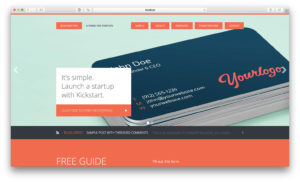
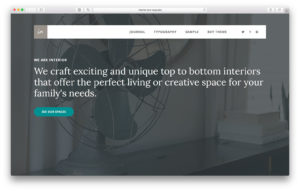
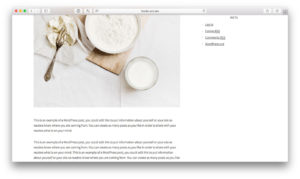
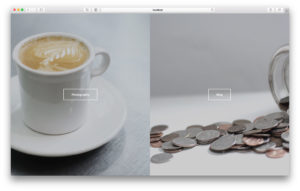
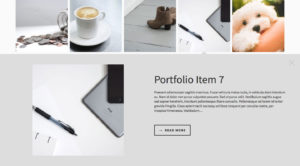
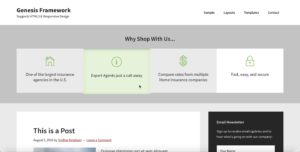
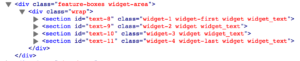

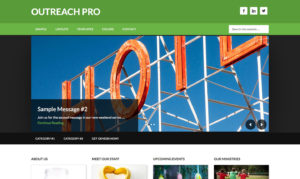
Recent Comments